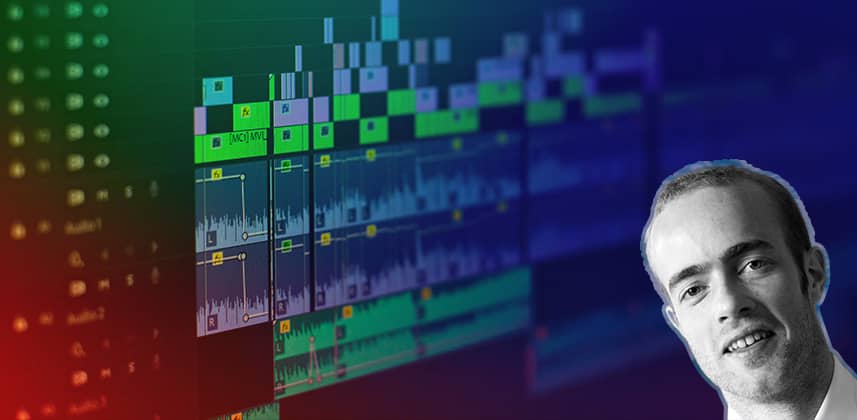Team Mixing Light Note: We are pleased to welcome Jonny Elwyn to our roster of Contributors here on MixingLight.com. Jonny represents an explicit expansion of Mixing Light into the craft of digital video and cinema editing! Please join us in welcoming him to Mixing Light in the Comments below! You can learn more about Jonny by visiting his Mixing Light author landing page.
Strategies and tactics for a successful attended editing session
Are you used to editing alone, in your own room, and at your own pace?
Working with someone watching your every move, questioning your decisions, and with the ‘meter running’ on your time together feels like a pressure cooker. Especially when things (inevitably) go wrong, or you encounter some obscure technical issue and the time starts running out, it can feel genuinely nerve-wracking.
Being ‘crushed in a pressure cooker’ is how attended sessions made me feel in my early days.
Knowing how to handle the pressure, challenges, and opportunities of an ‘attended session’ – with a client, director, producer, or other VIP – can transform these moments and your career. You don’t have to just ‘suck it up’ or ‘grind it out’. You can use repeatable strategies to make client-attended sessions much easier to navigate.
8 Strategies for Attended Sessions
Early in my career, I had many more doubts about my abilities: Was I a ‘real’ editor? Are these problems my fault? Is my client going to hate me because I’m too slow or because something went wrong?
In this Insight, I’m sharing eight strategies and tactics that I developed over the years to turn these kinds of attended sessions into enjoyable, productive, and transformative experiences. These tactics allow me to turn down the volume on my internal doubts:
- Build the relationship
- Narrate
- Learn to use the OFF switch
- Turn around
- Speed counts
- Par for the course
- Step out
- Host
#1 – Build The Relationship
Relationship building is an essential skill that you can develop during attended sessions. Beyond merely delivering excellent work, if you can genuinely connect with your collaborator, start to build a personal relationship, and make the time spent together enjoyable – that is the most potent way to weave them into your network and your booking schedule.
One of the simplest ways to do this is to ask some personal questions in the downtime – anything to talk about life outside of work. This help build rapport.
If humor is your thing, then work that into your off-the-clock moments. If not, bring some snacks – and share them. Food is almost always best enjoyed communally.
It might sound simple but working with an editor who brings pastries is more fun than working with an editor who smells terrible! (I suppose, Strategy 1B could be – to take showers and don’t overdo the perfume/cologne)

# 2 – Narrate your work
In my review of Mad Max: Fury Road colourist Eric Whipp’s masterclass (you can find the Masterclass here), Eric said that learning to narrate his work was one of his most transformative techniques for working alongside a client:
One thing I learned very early on as a colourist, which has dramatically changed the way I work as a colourist, is that it’s almost crucial that you narrate your work as you’re working. It seems strange when you’re working, but you need to be working on a shot, saying, “How’s this?
This is a little bit more saturation? Here’s before and after.” You’re talking throughout the whole process.
Because, I didn’t realize until after a few years of doing this, that I sat in another colorist’s room, one day. And it was my first time experiencing what it’s like to sit with a colorist. I was always the colorist. How do you know what it’s like to be in somebody else’s session?And this particular session was interesting because the colorist didn’t really talk. He did a great job… but if you’re sitting there watching something very slowly change across the screen, it’s imperceptible.
The colorist knows and he can tell that things have happened, but if you don’t discuss it and talk about it, it’s the most frustrating thing. Is this more blue? I don’t know! You haven’t explained it.
It’s very important to walk every body through the process… the major decisions need to be done interactively.
Eric Whipp
This is probably more true of colour grading, where the adjustments can be subtle, cumulative (a bit more blue, a bit less blue? More cyan? Less magenta?), and more opaque to inexperienced clients.
By narrating your actions as you are doing them, you are bringing your collaborator into the creative process and helping them keep up with the changes.
Plus, when you ask, “Does that work better for you?” your narration ensures they understand what you want them to focus on.
That said, there are times when you do want to do the opposite.
# 3 – Learn to use the OFF Switch
When I interviewed legendary editor Dody Dorn (Memento, Fury, End of Watch) about her use of the Wacom Cintiq in her edit suite, one of the (many) things that stayed with me was her approach to working with clients:
When you’re editing, there can be times when you do want to shut them out rather than bring them in.
Dody Dorn
Dody calls it ‘shutting them out’, I call it ‘using the OFF switch’. Using the OFF switch sounds something like this:
This is going to take me 15 minutes to re-work for you. Feel free to stretch your legs or make some calls while I sort this out.
You, knowing when to use the OFF switch
You’re telling your client, “I don’t need you now so you can switch your attention elsewhere.”
Telling your attended session collaborator when you do and don’t need them helps to make you feel more in control and less like they are hovering at your shoulder the whole time.
# 4 – Turn Around
Many edit and colour grading suites are set up with the artist in the front of the room, the client sitting behind them, and everyone looking past the editor/colourist to the main monitor.
This can result in clients spending most of their time looking at the back of your head. Regardless of how great the back of your head may be, it’s certainly not your best attribute!
When it’s time to have a creative discussion – about what to do next or how a possible solution might arise – it’s best to take your hands off the tools, turn around, and have the chat face to face.
This helps with communication and clarity of understanding. It also distances you from the assumption that you’re simply a qualified button pusher. Ultimately, it helps cement your role as a creative collaborator.

# 5 – You need to be fast
There isn’t any way around it. When you’re working with a client, director, or other VIP in the room, speed is critical. You have to be fast. In attended sessions, there isn’t time for dithering or stumbling around, trying to work things out.
Speed not only demonstrates a level of expertise and professionalism, but it also helps to keep clients on your side. Because even if you’re not paying attention to the time, your client is always mindful of that ticking clock counting your (hopefully) expensive time together.
There are two easy ways to get faster – plus one harder way.
The easy ways are:
- Master the keyboard shortcuts
- Be meticulously organized.
Both of these tactics will help you to work more quickly. Even better, they don’t require tons of experience to learn.
The hard way of getting faster is simply through racking up thousands of hours and tens of thousands of mouse clicks in the chair. Practice does make perfect. But if you spend as much time searching your drop-down menus as you do searching your footage – the client will notice, and their attitude will be affected.
Are you about to try something that will take time because you haven’t done it before – and it’ll slow you down?
Then jump to Strategy #3 and ‘switch the client off’ for a bit so you can focus on the task at hand. They won’t think you’re slow since they’ll be doing things other than watching you.

# 6 – Problems are par for the course
Things can and do go wrong – usually right in front of your VIP. Maybe they ask for something you’re not sure how to do? Maybe they ask for a shot that you can’t find? Or some effect you’re not familiar with using?
That’s ok, it happens to everyone, some of the time. And when things do go wrong during an attended session. Don’t worry. It’s par for the course.
You’re not a terrible editor/person, just take it slow and figure things out. Double-check your settings, go back into the original footage, or just say, “I don’t want to invest any more of our time solving this right now. I’ll return to it when we’re done and let you know how I get on.”
That way, you can find a solution after hours and send it to them later, without the pressure of them sitting and waiting. BUT – be sure to write it down so you remember to follow up! Follow-up is an important skill to nurture.
# 7 – Step out to sort things out
Sometimes when things are going wrong, the best thing you can do is step out of the room. Walk to the bathroom. Stop and make a cup of tea. Or just take a time out.
This will give you some figurative and literal breathing room and allow you to do a quick google on your phone, or better yet, phone a knowledgeable friend and ask them for advice.
It’s also totally OK to say that you don’t know how to do something. 99% of the time, the client or director won’t know how to do it either. But it sometimes takes more confidence to say, “I don’t know, but I’ll figure it out,” than to pretend that you know what to do – but are just really, really slow at it (and maybe, still get it wrong).
I remember, in one of my very earliest attended editing sessions, being asked to do something in After Effects that I just didn’t know how to do. After a bit of blundering, I said I needed to go and check something in the machine room, which was just a pretence to get a friend on the phone who could talk me through it.
If in doubt, phone a friend.

# 8 – Host
Lastly, an attended editing session is an opportunity for you as the editor to exercise some authority over your domain – the edit suite. For Editor Tom Cross, ACE (Whiplash, First Man, No Time To Die), his suggestion is to take hosting very literally.
Tom sees it as the editor’s responsibility to make the edit suite a safe haven for the director and to manage every aspect of that experience.
If you have the luxury of setting up the whole room as you like it, which he does, then you might want to consider some of these suggestions:
- Windows – sometimes Tom likes to make sure there is one so that the director/producer/execs can see it’s getting dark outside! (alas, colourists don’t have this luxury)
- Screen layout – Tom likes a cinema-style room setup, with everyone looking at one big client monitor. So rather than being sat at his side, the director is sat on a sofa in front of Tom’s desk, so they’re not distracted by his editing monitors and GUI.
- Lighting – Tom sets up some floor lamps on a simple dimmer that he can control from his desk, which he says everyone is always very impressed by!
- Cable Management – Tom hides away all of the clutter and tangle of cables under some black drapes on his desk to present an organized workspace.
- Best Seat in the House – When a group is coming to review an edit, he always ensures that the most important person gets the best seat possible – dead centre to the screens and the speakers on the client sofa.
Final Thought
Hopefully, these 8 strategies and tactics will empower you to feel more confident during an attended session and give you some things to try next time the pressure builds.
One of the most important things to discover, usually through trial and error, is when to switch between these different approaches. For example, narrating your work can be helpful when you’re getting the client to sign off on the final details, whilst asking them for some space is probably more beneficial near the start when there isn’t much to see yet.
To finish things off, I thought I’d throw in a bonus tip about the time management aspect of running an attended session. At the beginning of the day, make sure you ask the question:
What do we need to achieve by the end of the day?
The first question every editor should ask their client at the start of each workday
And then, as you progress through the day, keep coming back to the client’s answer, either to help them track progress – “We seem to be on track to achieve XYZ by the end of the day” – or to set expectations such as – “Given all that we’ve worked through, it’s possible that we won’t get XYZ done by the end of the day. How should we best focus our efforts?”
This helps them to keep an eye on the time and not expect you to burn the midnight hours because they’ve tried to cram too much into the day.
Questions or Comments?
These are my suggestions and experiences in running successful client-attended edit sessions. What are yours? I’m always keen to learn from as many folks as I can.
I’m also excited about joining Mixing Light as a Contributor. If you have ideas on what you’d like me to cover in the future – the comments section below is a great way of leaving Insight requests!
– Jonny