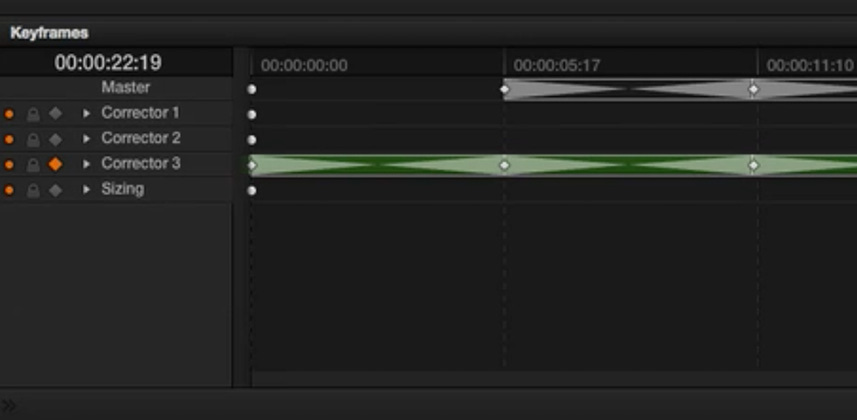In this Insight, we’re going to take a look at what I feel is the most underused area in DaVinci Resolve.
The keyframe editor!
If you’re like me, you have probably avoided using keyframes unless completely necessary by using things like the tracker or secondaries to control issues with your image.
Eventually though, you will need to keyframe complex and dynamic changes to your shots and it’s best to become a master of keyframes before your clients are sitting over your shoulder!
The Rundown
Check out the Insight video below for a 101 level look at everything you need to know about keyframing such as:
- Managing Master / Color / Sizing options when keyframing
- Adding Keyframes
- Removing Keyframing
- Dynamic Keyframes Vs Static Keyframes
- Changing Keyframe Types
Once you’ve mastered these areas you should be able to handle even the most difficult shots!
I know I had lots and lots of questions about key framing when I first started with Resolve. So please do send me any issues or scenarios that are causing you a hard time and I’ll do my best to help you out!
-Dan
Member Content
Sorry... the rest of this content is for members only. You'll need to login or Join Now to continue (we hope you do!).
Need more information about our memberships? Click to learn more.
Membership optionsMember Login