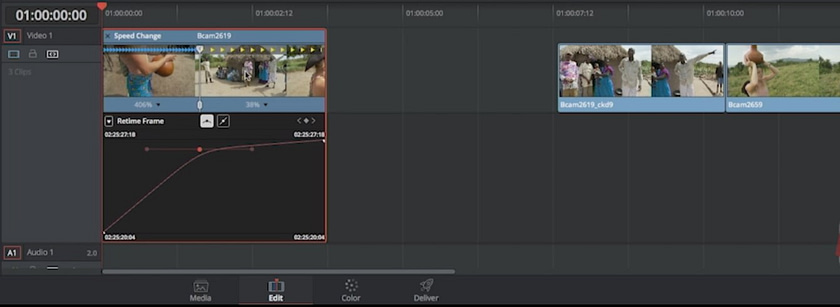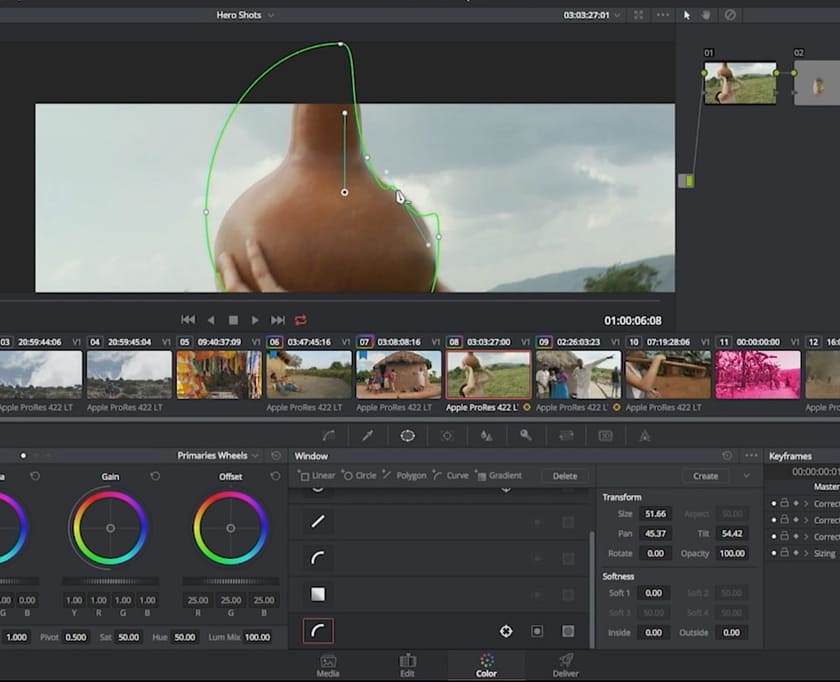Stay On Top Of Your Game.
Learn The Must-Know Features in Resolve 12.5

The post production business keeps changing, so should you.
It just doesn’t stop, does it? New color spaces, new formats, new cameras, new codecs and the biggest yet… new workflows (think: ACES). And that means our software has to keep changing and updating just to stay current.
You need to stay current with your software.
DaVinci Resolve is the world-wide leader in color correction software. And the 12.5 Update added hundreds of new features and over a thousand bug fixes and performance tweaks. You could spend days searching YouTube (blah) or professional forums (much better) hunting for crumbs of insights. Or jump on board a Course that highlights all the things (big and small) that have changed and are worth understanding.
Update Your Skills To Stay Current.
Look beyond ‘headline features’ for the small insights that make a big difference.
This is not a trumped-up ‘intro’ Course
DaVinci Resolve 12.5 Update Insights assumes you have a good understanding of DaVinci Resolve. We’re not just showing you the new wiz-bang obvious stuff. We put it in context so you know when to reach for a new tool or why it even exists in the first place.
Studio-only features are NOT ignored
In fact, we spend a good deal of time combing through Blackmagic’s new approach to Resolve Studio, making it a more compelling purchase. We’ll walk through some of the niche Studio features that you wish they had 4 years ago, and finally introduced with 12.5.
You learn what the new Studio features are, how they’re different from previous releases, where to find those features – and how to use them.
Embrace it – Resolve does more than color correction
Mixing Light is a color correction website but your trainer, Pat Inhofer C.S.I. started his career as an editor. He knows his way around timelines. And since colorists are being pulled in as finishers, you need to understand the enhanced DaVinci Resolve timeline. And if you’re one of those colorists that like visual effects? We’ll take you through the basics of the Resolve – Fusion integration.
You’ve have more training options than ever. Why Mixing Light?
Learn from Patrick Inhofer, CSI—a professional colorist with 16 years color grading experience. His specialty is long-form projects, working under tight deadlines (and tighter budgets).
Created for Professionals, by Professionals
MixingLight.com is a website created by three professional colorists. Between us we’ve had several decades of experience working with editors, directors, cinematographers, producers and their assistants.
Don’t repeat our mistakes
We make mistakes. Usually with clients sitting next to us (often with hard deadlines hanging over us). Learn techniques and workflows to avoid our mistakes and make the craft of color grading much easier to execute.
We also succeed – learn useful insights we apply every day with paying clients on professional jobs. These techniques are born out of theory but they are battle-tested and colorist-approved.
We speak ‘color grading’ (in a way you can understand)
Having hearts of teachers, Team Mixing Light knows how to explain color grading in the language of the craft. This training is the culmination of our careers. Patrick, your teacher on this title, doesn’t hold back any tips or tricks. If he thinks some kernel of truth is essential to teach you – it gets taught.
Are you walking the path to DaVinci Resolve Mastery?
(or just want to stay current?)
DaVinci Resolve 12.5 Update Insights
In DaVinci Resolve version 12.5 the overall User Interface is largely untouched. But dozens and dozens of new features are added. This title builds upon our Resolve 12.0 Insights & Deep Insights training. If you already know Resolve 12 and want to learn the most important new features in Resolve 12.5 then this title is perfect for you. If you’re new to Resolve, get the full Bundle – learn the full feature set of Resolve 12 – and then move on to this Update title to learn all the new features that make Resolve 12.5 such an impressive software release.
Facts about the fundamentals training:
Length: 3 hours 57 minutes
Difficulty: Intermediate – Requires knowledge of DaVinci Resolve
Ship Date: Available NOW!
Type: Project-based video training. Downloadable tutorials, source footage from a real-world documentary
Summary: This training is the perfect complement to our Resolve 12 Fundamental Insights and Advanced Insights titles. But if you already know DaVinci Resolve, buy Resolve 12.5 Insights as a stand-alone title and get up to speed on all the essential new features and workflows in DaVinci Resolve 12.5!
Access: Not included in Mixing Light Membership. Current Members receive substantial discount.
Number of videos: 65 Average Length: ~4 minutes
Additional features:
• Includes an update chapter on DaVinci Resolve 12.5.1 – which contained a few small but noteworthy feature updates.
PDF: Table of Contents – DaVinci Resolve 12.5 New Features Course
Click, download and read the full Table of Contents for the DaVinci Resolve 12.5 Update course. It includes summaries of each video, broken into Chapters.
Course Overview
Details
| Ship Date: | Available NOW! |
|---|---|
| Type: | Project-based, follow-along video training. Downloadable tutorials & source footage from a professional documentary. |
| Access: | Not included in Insights Library Memberships. Current Members receive substantial discount. |
| Prerequisite: | Requires some understanding of DaVinci Resolve 12 (preferred) or earlier |
Stay On Top Of Your Game
Our business keeps changing, so does DaVinci Resolve
DaVinci Resolve 12.5 Update Insights distills from the hundreds of new features, those which you need to know. From the big headline features to the tiny little enhancements that only a full-time colorist would notice – this Course makes sure you’re current on DaVinci Resolve 12.5. And we don’t go light-weight and focus only on the free version. Resolve 12.5 made some important new changes to the Studio features. You learn what they are, how it’s different from previous releases – and where to find those features.
Course Pricing
$69.00 USD (your price)
$49.00 USD
This pricing offers a HUGE discount over buying each of our Courses separately. Each of the three bundled Color Correction Courses are stand-alone training titles. Pay once, own them forever.
What's Included
Bundle Options
Save by bundling with other courses!
The Complete DaVinci Resolve 12 & 12.5 Course Bundle
$29.00 USD (your price)
$24.00 USD
If you want to seriously level-up your DaVinci Resolve and color correction skills - then this bundle is what you want. It's three complete training courses for one unbeatable price. Start with Resolve 12 Fundamental Insights, then move to Resolve 12 Advanced Insights and finish up on Resolve 12.5 Updated Insights.