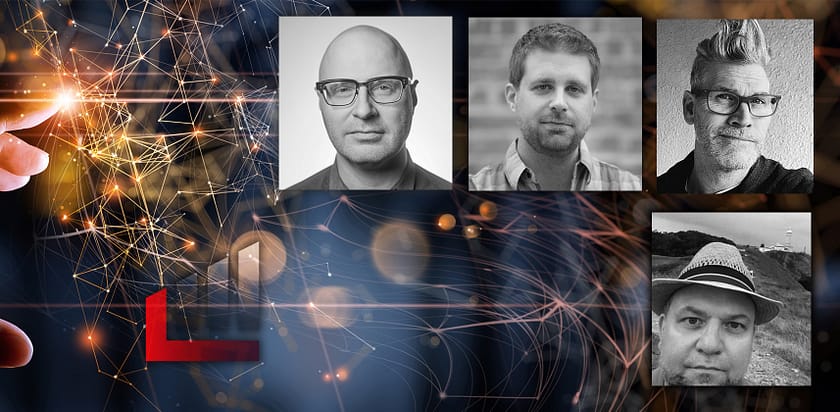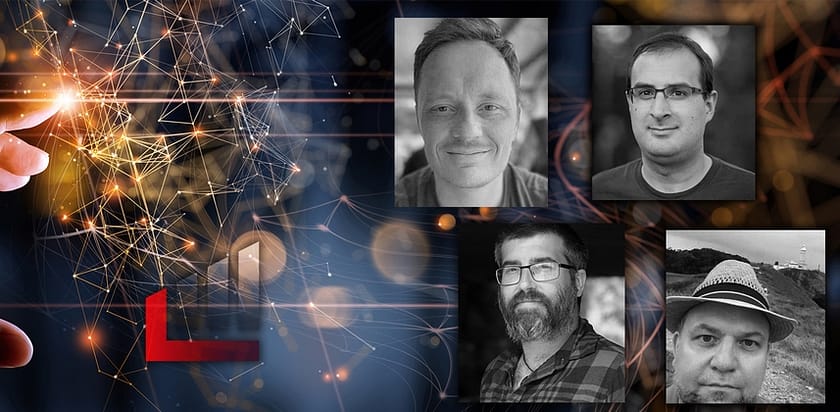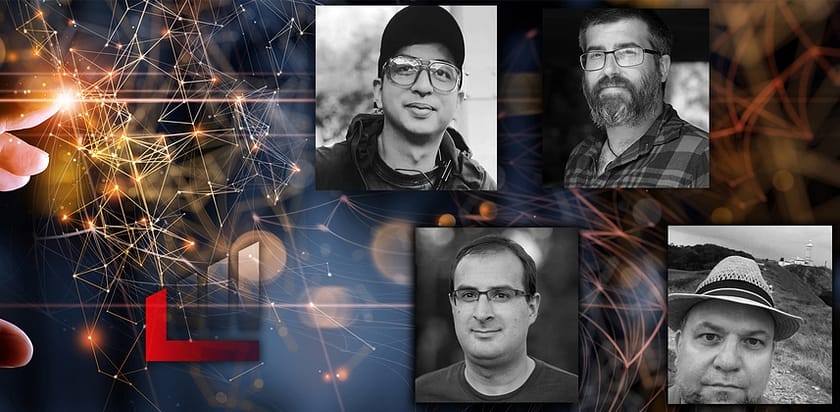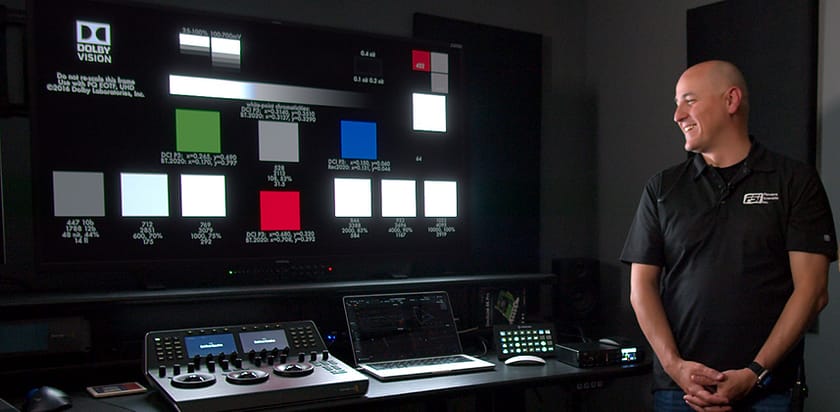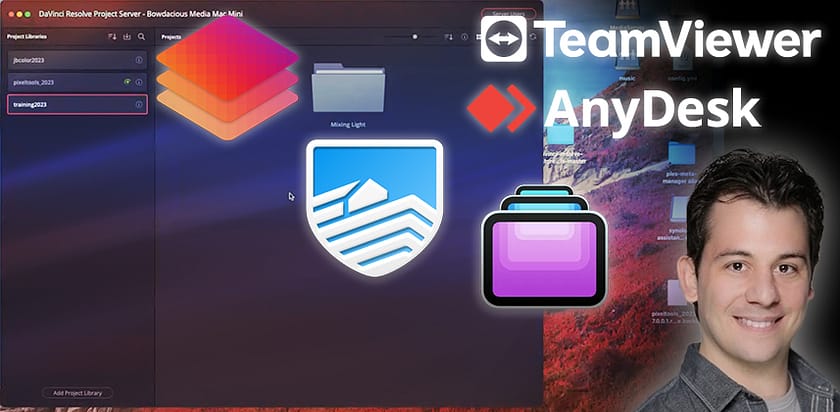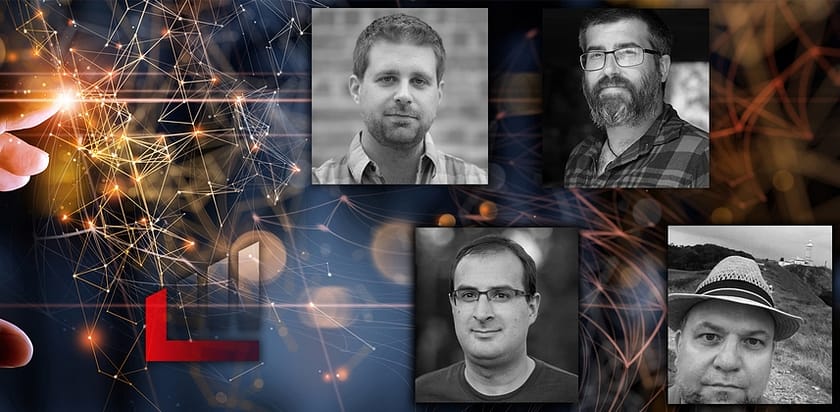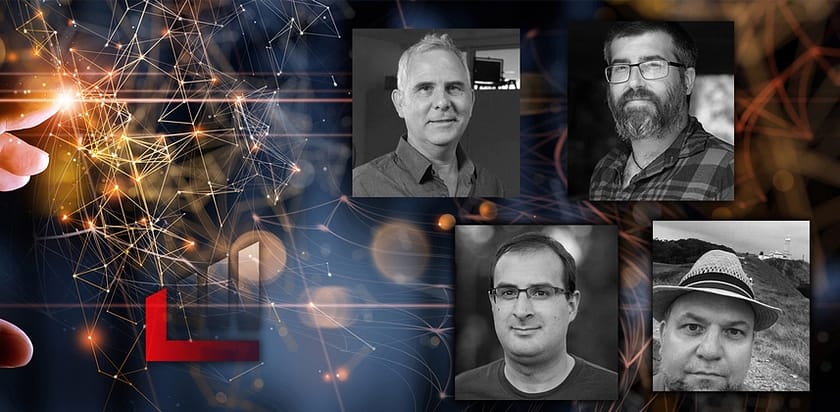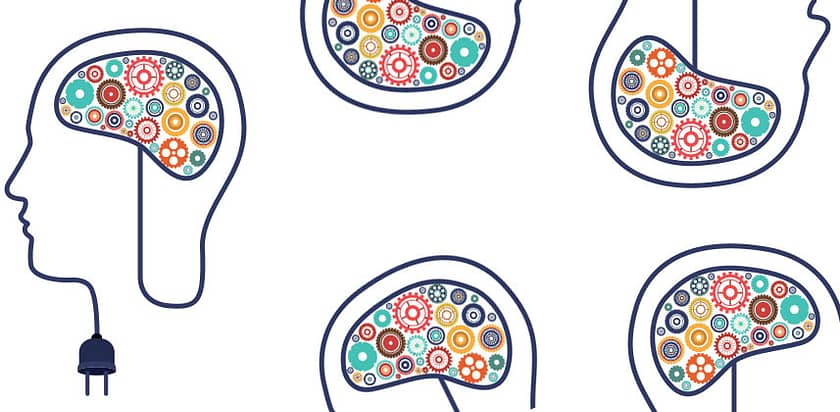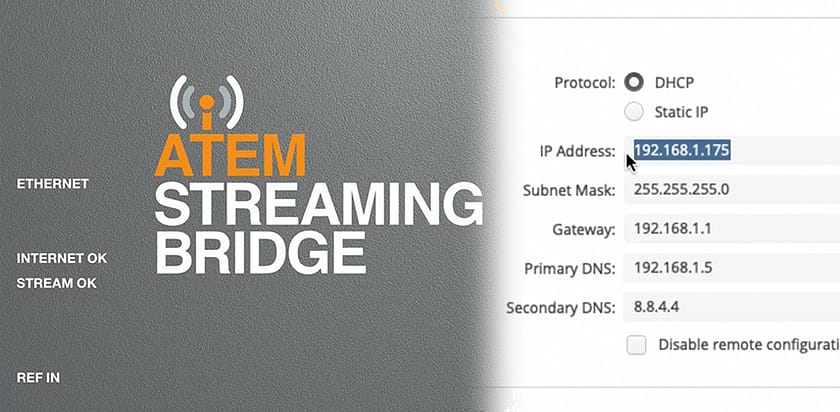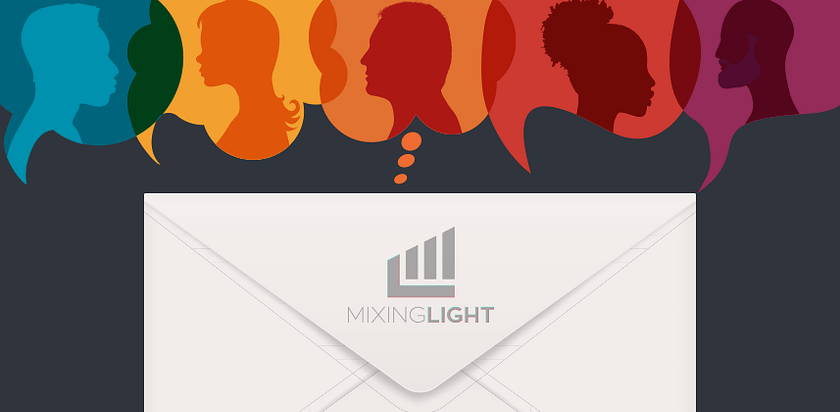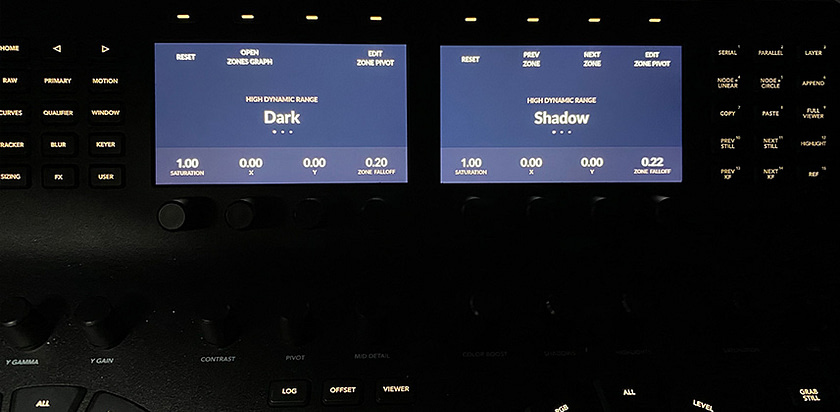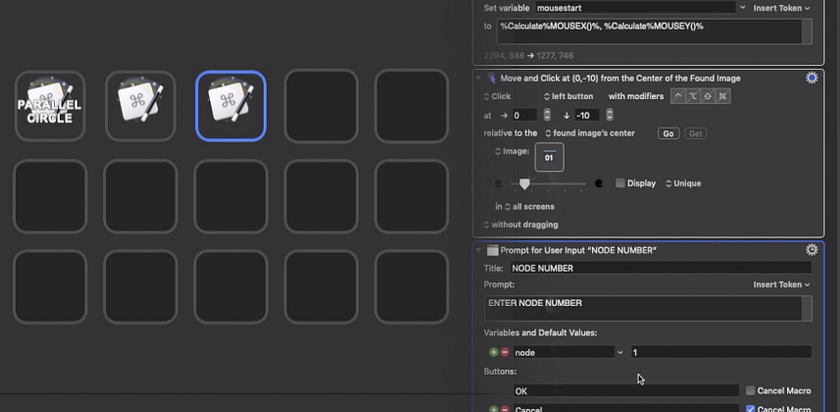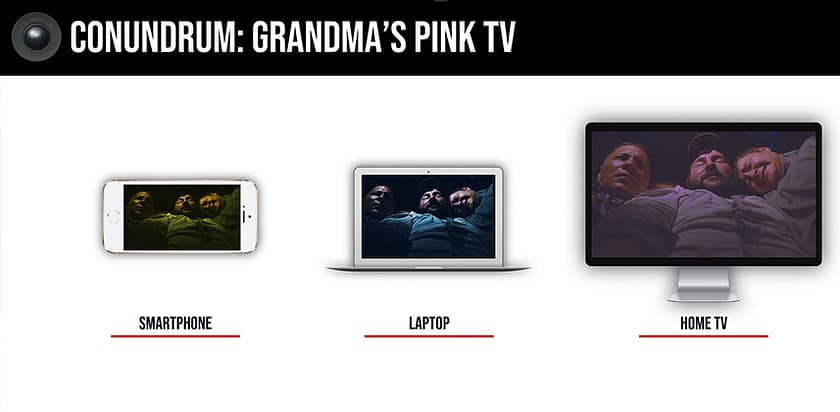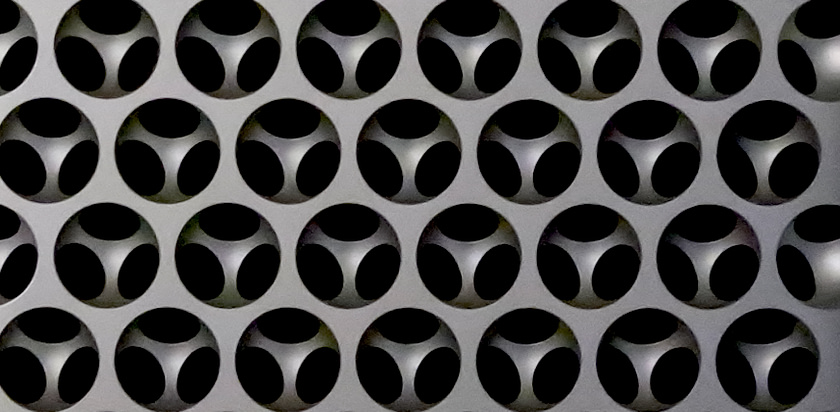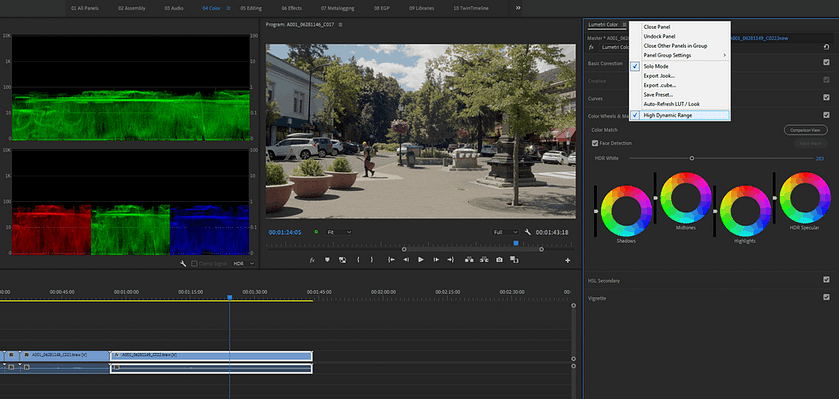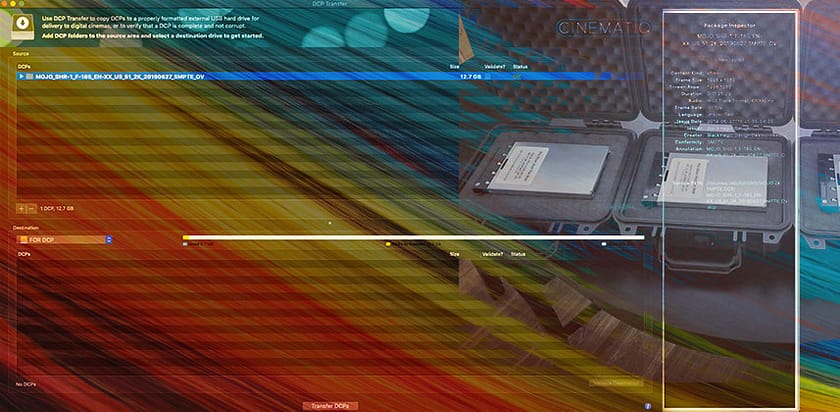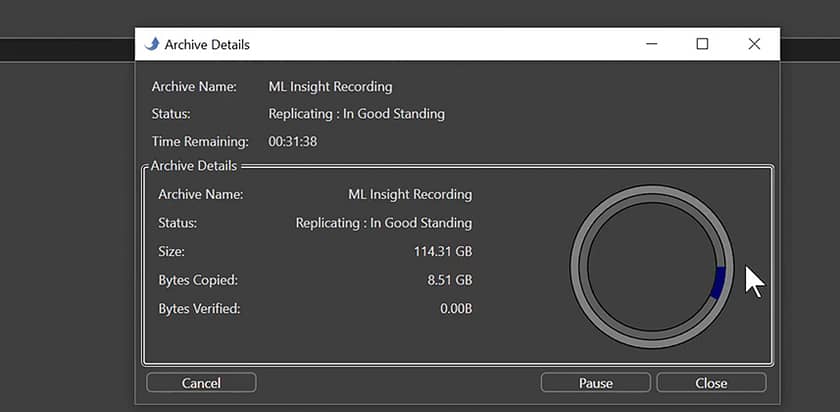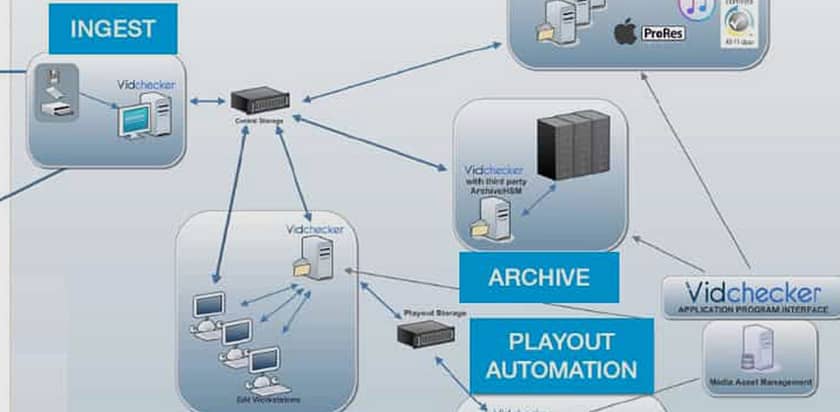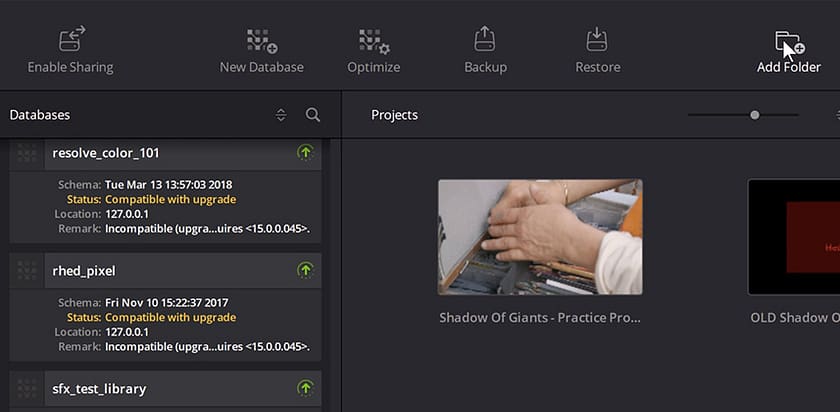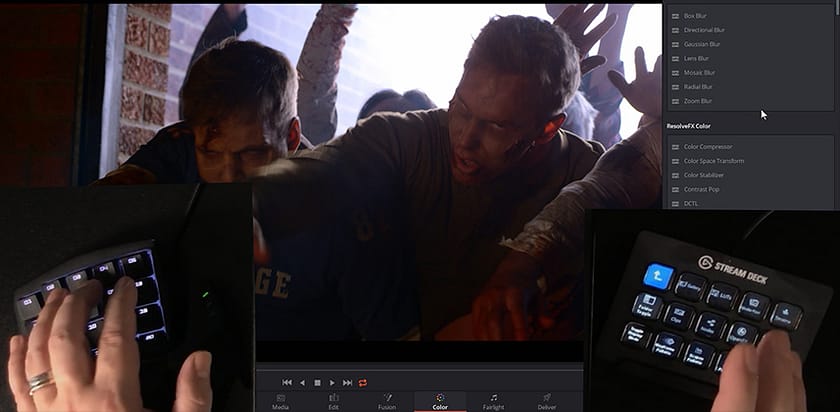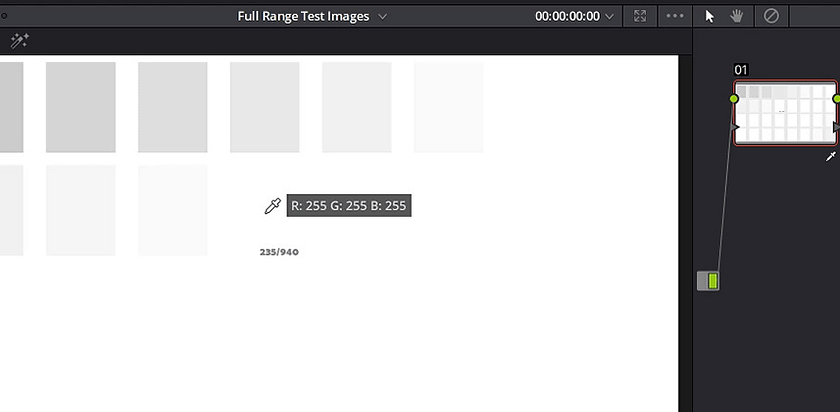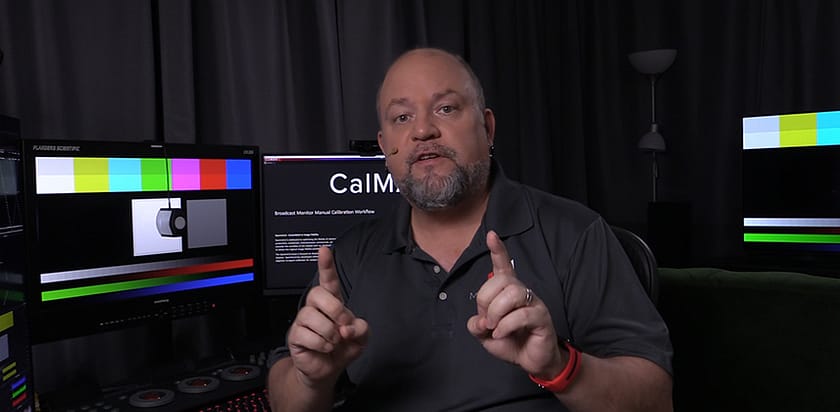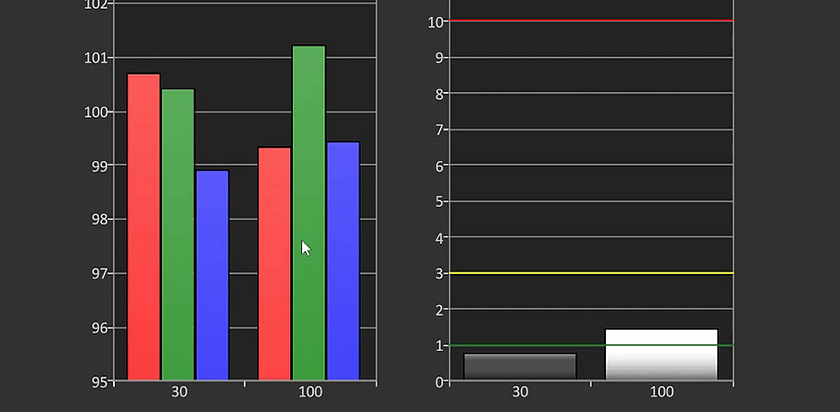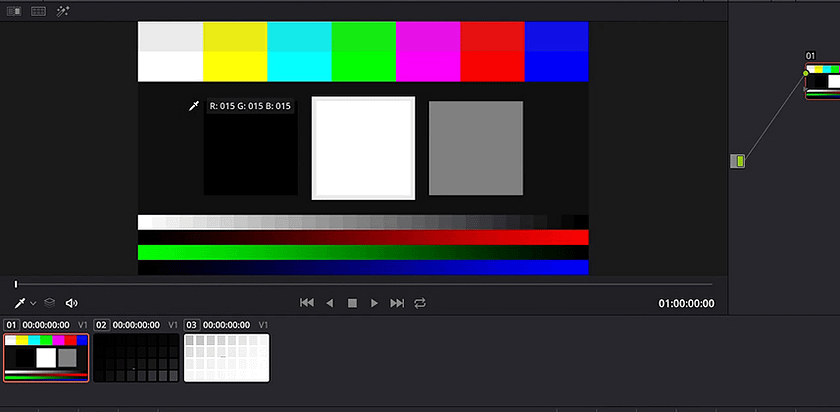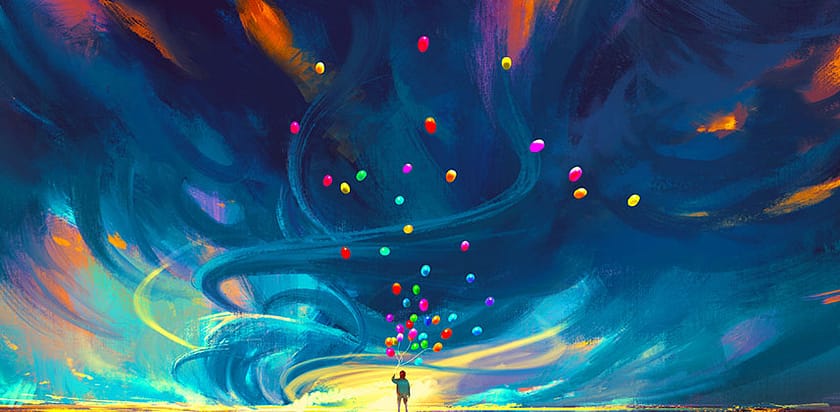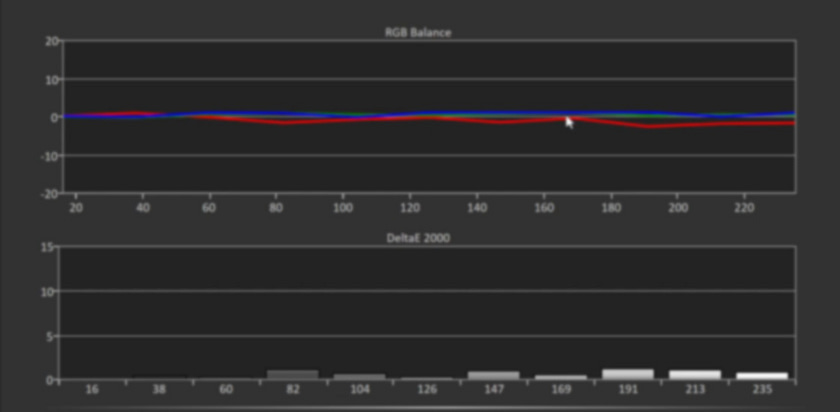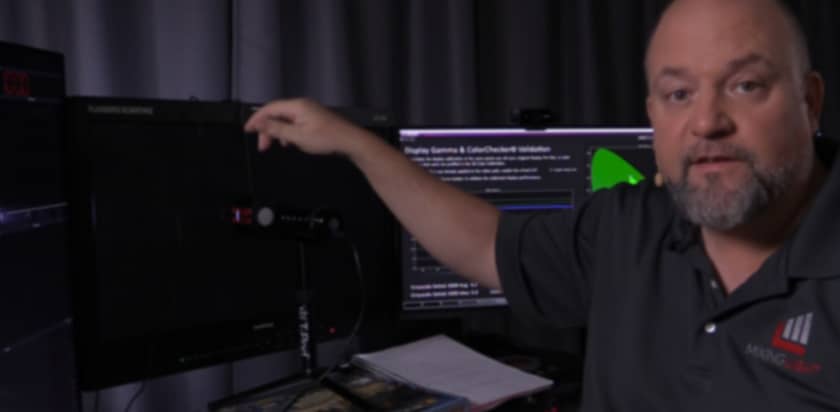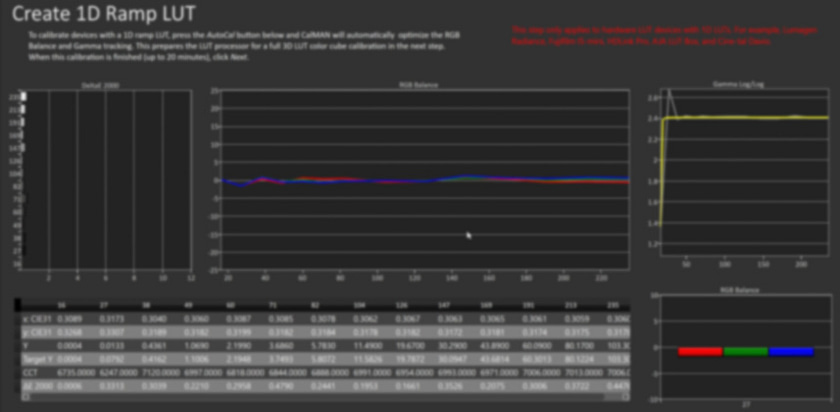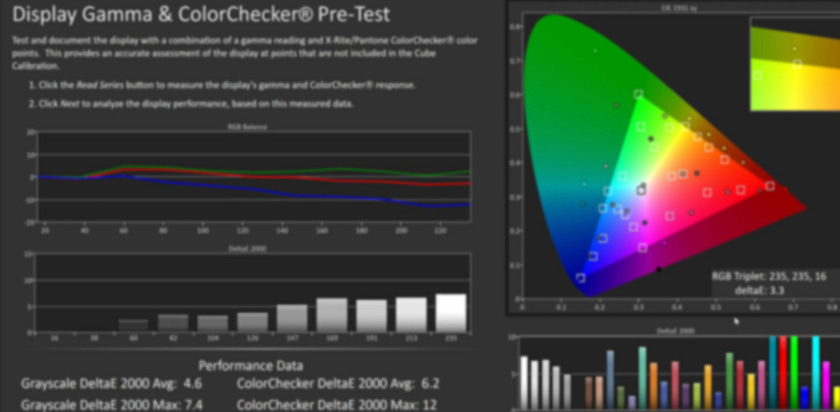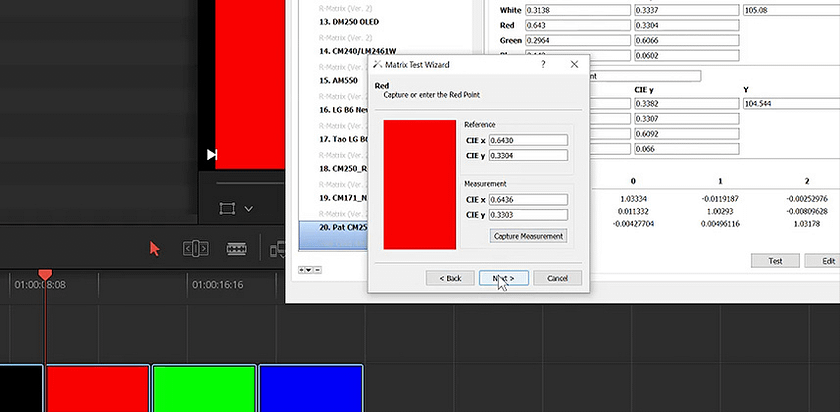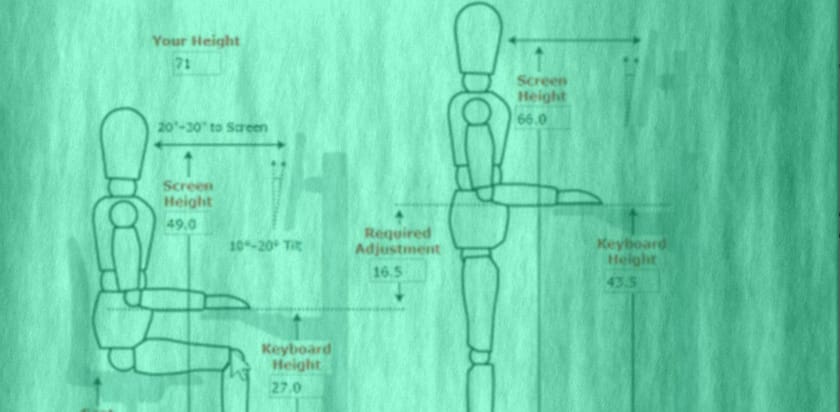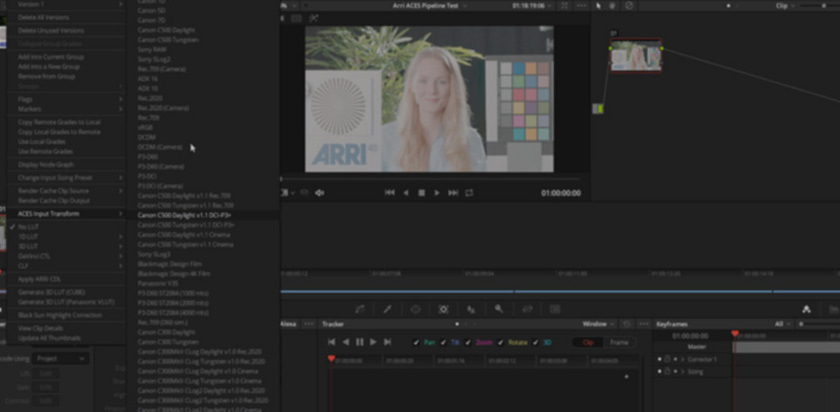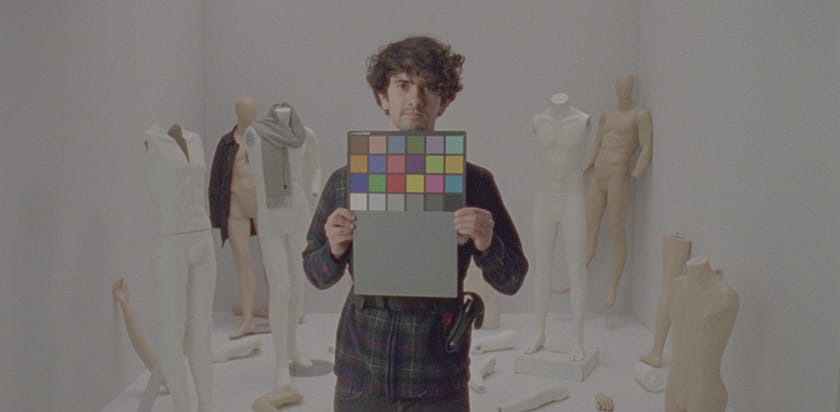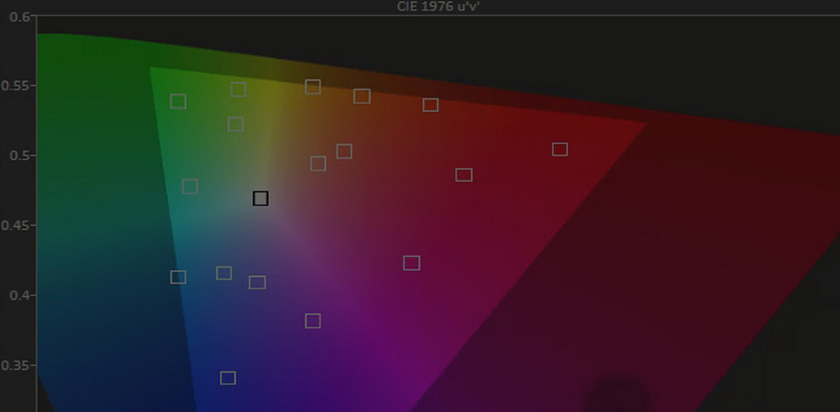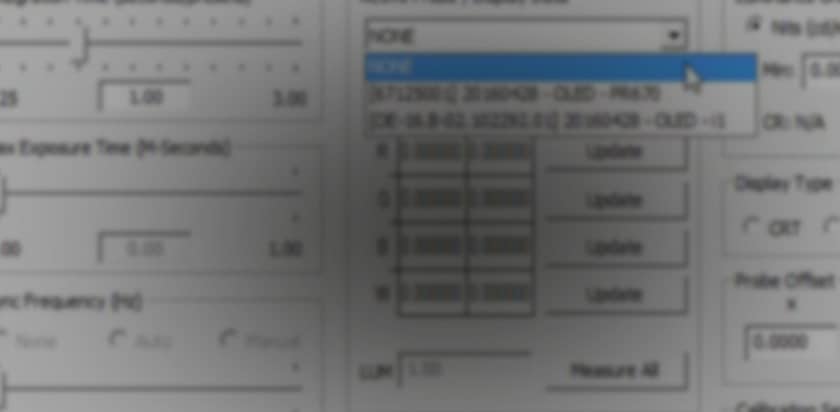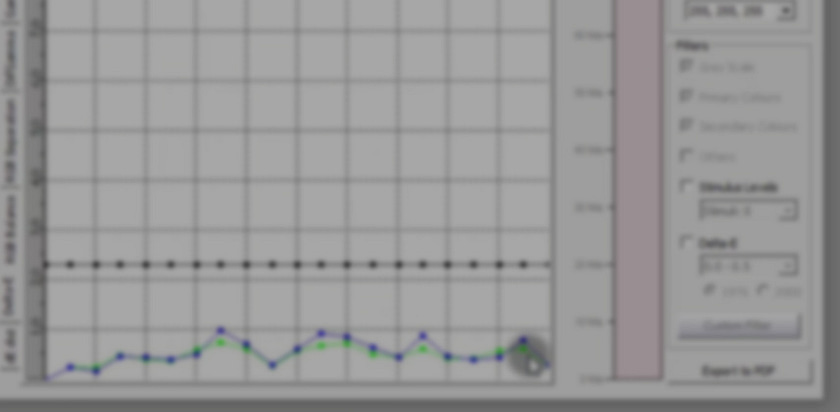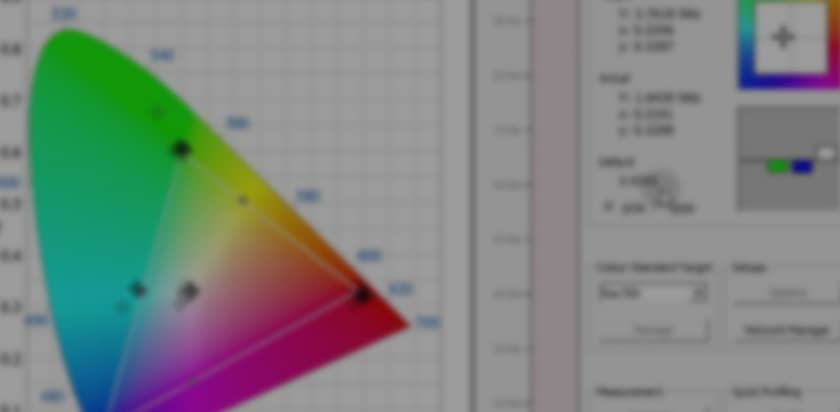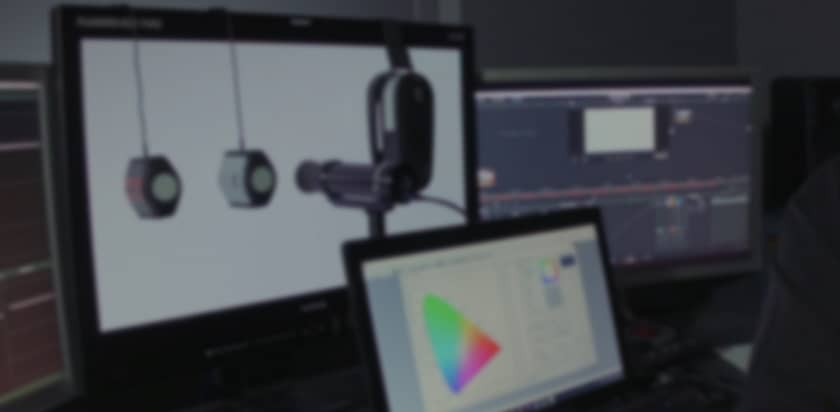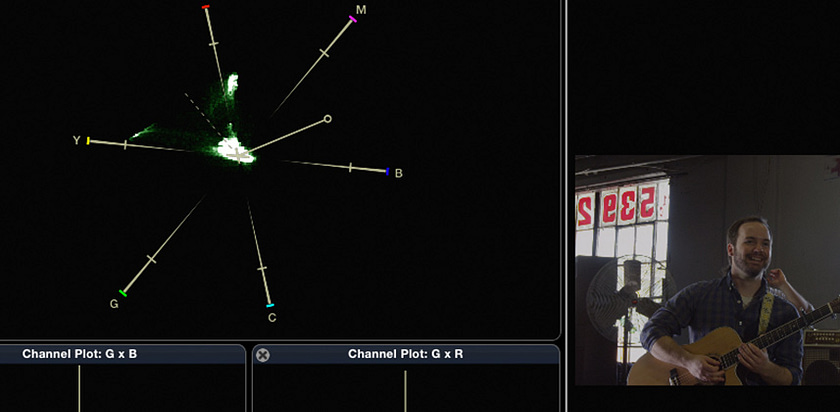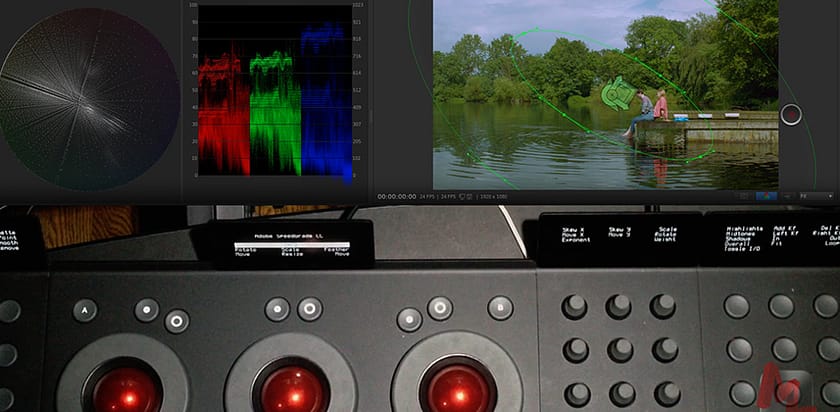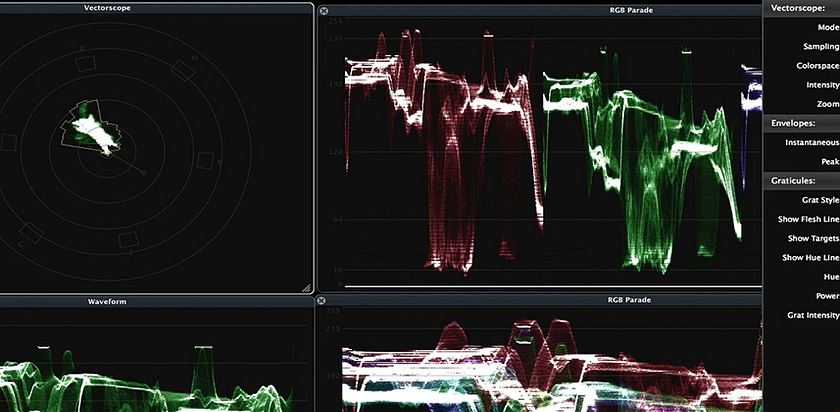Display Calibration Workflows With Industry Expert David Abrams
Mixing Light members & Contributors are joined by display calibration expert David Abrams, talking workflows, colorimeters, & best practices.
How Do Bias Lights Help Colorists Achieve Consistency?
Mixing Light Contributors discuss bias lighting and the topics associated with LEDs and perception with Jason Rosenfeld of MediaLight.
Inside Look - Nobe OmniScopes And The New QC Timeline Panel
A discussion with Tom Huczek, creator of Nobe Omniscope. Learn about its new QC Timeline panel and how our Contributors use it day-to-day.
Fusion Monitoring: Accurately Monitoring DaVinci Wide Gamut
Does saturation on Resolve's Fusion look wrong when working color-managed? Colorist Daria Fissoun breaks it down and offers three fixes.
Office Hours LIVE! HDR White, Saturation Controls, New Displays
Mixing Light's professional colorists answer questions on graphic white points in HDR, crafting meaty saturation and the limitations of AI.
Office Hours LIVE! Color pipelines, Gamma & Remote Live-Review
Our Contributors answer tough member questions on color management issues, mastering gamma, and affordable remote live review solutions.
FSI Announces Industry-First Quantum Dot OLED Display
Get a FIRST LOOK at our industry's first Quantum Dot 2,000 nit reference display, the Flanders Scientific XMP550. We chat with FSI's CEO.
How To Set Up A Headless Computer For Resolve - And Why?
Colorist Jason Bowdach on regaining control over your multiple computers while ditching the keyboard and mouse and gaining new efficiencies.
Office Hours - NAB 2023, Sony HX-3110, Resolve 18.5, Virtual Sets
Team Mixing Light discusses Sony's prototype 4,000nit display, Resolve 18.5 Beta new features, and colorist opportunities on Virtual Sets.
Is The Mini Control Surface 'Breaking' HDR Palette Operations?
Learn how the Blackmagic Mini control surface is giving you the 'wrong' results on the HDR Palette if your not paying VERY close attention.
How To Upgrade Your GoPro Hero11 To A 10-bit Log Workflow
Learn to leverage GoPro labs firmware and Resolve colorspace transforms to color manage footage from the new Hero 11 cameras in 10 bit log.
First Look: Elgato Stream Deck + with SideshowFX Profiles
Colorist Jamie Dickinson shares initial impressions using Elgato's Stream Deck + (with SideshowFX profiles) to control Resolve's HDR Palette.
Color Grading Docs, HDR Trims, NVMe Disks for Cache, and more!
In this Office Hours, a team of Mixing Light Contributors tackles member questions about estimating time for HDR trim passes - and much more!
Which Consumer Hard Drives Are Best For Post Production?
If you’re a small shop or solo, using correct hard drive metrics ensures you’re buying the performance you need (and buying smartly).
Talking Professional Reference Displays with Bram Desmet of FSI
Flanders Scientific's CEO visits with Mixing Light members answering questions in this Office Hours conference call.
Evaluating Skin Tones, Working With Drone Footage, Grading On Laptops
Team Mixing Light helps our members work through confidence problems color grading skin tones, drones, and laptop displays in a live call.
Color Correction Gear Head - Stepping Into 2022 With New Hardware
Colorist Joey D'Anna shares his thoughts on adding the Elgato Stream Deck pedal and Xencelabs Quick Keys to his color grading suite.
'Syncthing' - A Better Way To Sync Media Between Workstations
Colorist Joey D'Anna shows how to set up and use the open-source software 'Syncthing' to share media across three remote locations.
Better Streaming Sessions Part 3: The ATEM Streaming Bridge
Learn how to set up and use an ATEM Streaming Bridge to create a high quality, color accurate and low latency video link over the internet
Mailbag LIVE! Selecting The Proper Storage For Post Production
Today's Agenda: What do digital video post production professionals need to consider when buying a storage solution for their digital media?
Review - Controlling The HDR Palette With The Resolve Mini Panel
How does the DaVinci Resolve Mini control surface manage to control 7+ color wheels in the HDR Palette, with only 3 physical trackballs?
Review - The OWC ThunderBay Flex 8 Workflow Supercharger
Get a hands-on look at OWC's direct-attached Thunderbolt-3 RAID chassis. Plus, (3) configuration ideas for post production professionals.
A Review of Blackmagic's Editor Keyboard: 1 year later
Learn what a online editor and colorist thinks after spending a year working with the Blackmagic editor keyboard, full-time. Plus, his tips.
eGPU Workflows: Enhancing Processing & Performance
An eGPU setup could offer a dramtic performance increase to your workflow. Learn about eGPUs, the AKiTio Node Titan & workflows leveraging an eGPU
Revisiting Streambox Realtime Sessions - Part 1
In the remote, work from home reality that find ourselves in, how can you deliver color accurate real-time streams to clients? Learn how in this Insight.
Managing On-Set Local Area Networks - The Fundamentals
You can't network together your on-set production gear if you don't understanding IP networking. Get started with the basics: The IP Address.
Understanding Professional Displays With FSI's Bram Desmet
Trying to understand the value of pro video displays? Want to know the differences (and trade-offs) between the technologies? Listen on...
Macros on MacOS - Switching from AutoHotKey to Keyboard Maestro
Learn how to use Keyboard Maestro and Stream Deck to supercharge your workflow in DaVinci Resolve on Mac with powerful macros.
Color Grading Success 101 - Displays, Colorimeters, and Scopes
In Part 2 of this foundational series, learn about the physical considerations of a color grading suite that impact taking paying work.
2019 Mac Pro - One Colorist's Thoughts After Switching Back To The Mac
What does a colorist think of the 2019 Mac Pro after switching back to Mac? Plus, learn his thoughts about optimal specs for color grading.
Working With The ARRI Alexa Mini LF
A professional DIT shares gets us up to speed on the ARRI's large format mini camera. Plus, learn about its unique ProRes codec.
Accurate Monitoring in Premiere - HDR and Apple displayP3 Colorspace
Learn how to set up Adobe Premiere Pro for HDR workflows and to make Apple Retina's displayP3 monitors 'accurate' for web-based deliverables.
Updating A Color Grading Suite - 2 Years Later
Learn how I've evolved my grading suite in the past 2 years. I added new hardware and adjusted my layout to fit new, advanced workflows.
Simplifying DCP Drive Delivery With Cinematiq's DCP Transfer
Learn about Cinematiq's DCP Transfer application for streamlining EXT2 DCP driver deliveries - without having to jump in the Terminal!
Our Initial Thoughts On The Apple Pro Display XDR - Is It Truly XDR?
The XDR looks like an impressive display from Apple but - is it a reference monitor? It sure is priced like one!
Our Initial Thoughts On The 2019 Apple Mac Pro Announcement
At WWDC 2019 Apple took the wraps off a brand new Mac Pro & a new HDR display. In this Mailbag, Team Mixing Light discusses the new Mac Pro.
What I Learned (and Surprised Me) in 5 Hours at NAB 2019 - Part 1
At NAB 2019 with 5 hours of 'me time', in Part 1 learn what I though was significant in Resolve 16 and Mistika Boutique.
Essential Post Production Utility Software Round-Up - 2019 Edition
My list of key software utilities for post production professionals may help you a solve annoying (or critical) problems. For Mac & Windows.
The 2018 Mac Mini - Perfect Color Suite Companion?
In this Insight, Robbie takes a look a the new 2018 Apple Mac Mini and how he's using it in his color suite.
An Overview of PreRollPost - LTO Backup Software for Video Pros
How much does it cost to get into LTO-7 and LTO-8 backup? What's the benefit of using specialty software PreRollPost to handle your archives?
Telestream Vidchecker: Reviewing A Video Quality Control (QC) Solution
Colorist and finisher Jason Bowdach shows you how the Vidchecker Quality Control software works, and if he thinks it is worth the investment?
An Overview (And Tips) On Using The DaVinci Resolve Project Server App
Designed for sharing database on several computers in DaVinci Resolve, learn how the Resolve Project Server App simplifies your life.
Shared Storage For The Small Studio: Case Study With The Lumaforge Jellyfish Mobile
In this Insight, learn about the basic design of the Lumaforge Jellyfish Mobile, and why it might be a perfect solution for your set-up.
The 3000 NIT FSI XM310K: Talking HDR With Bram Desmet
Flanders Scientific is shipping it's highly anticipated XM310K - a 31 inch DCI 4k 3000 NIT HDR mastering monitor with 12G connectivity. I talk to FSI CEO Bram Desmet about HDR & the XM310K.
Speed Boosting The Resolve Mini Panel With Gaming Keypads
Are you looking for ideas on programming your El Gato Stream Deck or Razer Orbweaver to speed up color correcting? Get some tips about focusing your efforts to reduce 'mouse travel' - increasing your productivity.
One Year Later: A Video Review of the Resolve Mini Control Surface
In this 'Resolve Mini' control surface Video Review, see several exciting features in action - plus a bug that confuses things.
OLED vs LCD: The Future Of Display Technology with Bram Desmet
Where does the battle of OLED vs LCD sit today and what are their comparative advantages (and challenges)? The CEO of Flanders Scientific answers questions about the state of display technology in 2018.
Are You Wasting Time With Cheap Colorimeters and Spectroradiometers?
Learn about the 'Calibration Conundrum'... can you use low cost colorimeters and spectroradiometers to accurately calibrate your reference display? Or not?
Top Calibration and Display Setup Questions (with Bram Desmet)
Learn the most common calibration mistakes post production professionals make when setting up their external displays; and the most common questions asked. An interview with FSI CEO Bram Desmet.
How Do You Choose A 4k Reference Monitor For Color Grading?
The Team discusses the pros/cons of 4k monitoring. We explore new offerings from Flanders Scientific including the XM650U and XM310K.
Demystifying Contrast and Brightness Calibration Test Images
In our reference display calibration series we've been using a specific set of calibration test images. But two test images (used to precalibrate our Contrast and Brightness settings) generate a lot of confusion. Get unconfused in this Insight.
First Look: FSI XM650U UHD Monitor
In this special Insight, Bram Desmet CEO & General Manager stops by Robbie's studio to take a look at the brand new FSI XM650U UHD OLED HDR Monitor. Learn about the essential design of the monitor, its capabilities and how it might help you.
Is Your Reference Display Input Properly Set To Data Levels Or Video Levels?
If you have a broadcast reference monitor for editing and color correction then you need to make sure it's properly processing your images. Learn how to know if you have a mismatch in data levels with your editing or color correction software.
Being Flexible As A DIT: The Always Evolving DIT Cart
We all know that a good cart is essential to a DIT's kit. But what if there is no room for your cart? What options do you have when size becomes a cause for concern? Get a list of differently-sized DIT Carts for odd situations.
Calibrating A Reference Display Without Using LUTs Part 2
Learn how to calibrate your video reference monitor if you can't load a calibration Look Up Table (LUT) into the display, with CalMAN Studio. It's simple. It's fast. But it does require a professional display to be fully successful.
Precalibrating A Reference Display (without using LUTs) Part 1
In this CalMAN Studio series you've learned how to calibrate a video reference display using Look Up Tables (LUTs). Not every display supports internal LUTs. If you don't have (or want) an external LUT box then what do you do then? Watch and learn.
Telestream Switch: A Media Player For Pros?
QC and media inspection are an essential part of 'finishing' process. In this Insight, Robbie shares his experience with Telestream Switch which is a full featured media player, inspector and QC tool.
Which Hard Drive do you recommend for this production?
As a DIT, at some point you will be asked, "What hard drive do you recommend for our shoot?" Before you answer, ask yourself: Is your favorite hard drive the proper drive for THIS job?
Learn How to Start Scripting El Gato's Stream Deck Using Autohotkey
The Elgato Stream Deck is a powerful control surface add-on for colorists, especially when paired with autohotkey. In this insight, learn to take that functionality to the next level with advanced scripts and workflow examples.
Testing Calibration Results From An XRite Colorimeter (in CalMAN Studio)
Xrite makes a terrific, affordable colorimeter for the broadcast display market - the i1 Display. We test an old C6 to see how accurate it can be.
Getting To Know Dolby Vision Part 1: Terminology, Gear, and Workflow
In part 1 of our series on getting to know Dolby Vision HDR workflow & color correction, you learn the essentials of setting up a professional Dolby Vision mastering suite.
Are Low-Cost Colorimeters Compromising Your Calibration Results?
Colorimeters age and become unreliable after a few years. Learn how to extend the life of yours, using CalMAN Profiles and a reference colorimeter.
How To Improve Reference Display Calibration Results (in CalMAN Studio)
Learn how to improve your display calibration results when using CalMAN Studio. And does using a 'Lightning LUT' compromise your final results?
Creating (and Verifying) a 3D Calibration LUT in CalMAN Studio
Part 2 in our calibration series has us doing our first calibration in CalMAN Studio. We generate two different LUTs for our OLED display.
Color Correction Gear Head: November 2017 Edition
In this installment of Color Correction Gear we take a look at Intel NUC mini computers, Procool Rackmount fans, & Cinemaquest LED Bias Lighting
Introduction to Reference Display Calibration - Series Overview
Begin learning how to calibrate your color correction Reference Display by seeing how to calibrate your colorimeter for highly precise measurements.
Getting To Know The El Gato Stream Deck: Part 1
Designed for gamers and streaming is the El Gato a suitable control surface supplement for colorists? In this Insight, learn about the Stream Deck
Design Essentials: Another Perspective On Suite Design
In this Insight, Joey D'Anna shares some of what went into the design of his color suite, why he loves Aeron chairs, TBC consoles and more!
The Ergonomics of Keyboards, Keypads and Computer Displays
In Part 3 of our series, you'll see the different input devices I've experimented with and the computer displays I'm using... with eye toward ergonomics.
How To Neatly Wire Your Sit-To-Stand Desk (and look professional)
Once you've properly designed an ergonomic desk for editing or color correction, you need to make it look professional - and mount your computer displays.
How to Design an Ergonomic Desk for Editing and Color Correction
As creative professionals working in post production, you are tied to your chair and desk. This Insight shares the fundamentals of healthy workspace design.
Is Your ARRI Alexa Mini Color Pipeline Properly Set in ACES?
The ARRI Alexa Mini is a great camera - and it color corrects beautifully in ACES. Learn how to confirm your color pipeline (in DaVinci Resolve).
How much faster can you color correct with a colorist control surface?
Are you wondering about buying a Color Correction Control Surface? This article explains the benefits - following one colorist making the transition.
From the Mac to PC for Media Pros: Answering Member Questions Part 2
If you need to buy a high-performance video post production computer today, then you're looking at a PC. Here are more answers to questions of Mac users.
Moving From A Mac to PC for Media Professionals: Member Questions
A 2-part interview series for media pros talking about the challenges Mac users face when moving to the PC elicited many questions. Here are the answers.
Color Correction Gear Head: Review of the Resolve Mini Control Panel
In this installment of Color Correction Gear Head veteran colorist Marc Wielage provides his impressions of the new Resolve Mini Control Panel.
What Are The Key Elements Of An On-Set Color Correction Cart?
Rich Roddman C.S.I. shows how he sets up his Cart for on-set color correction... and the thinking behind his choices.Part 4 of a DIT series.
Breaking Down a Heavy Duty Digital Download Kit (for DITs)
Professional DIT Rich Roddman shares his heavy duty digital download kit for on-set data wrangling,helping his buisness grow.
Breaking Geographic Boundaries: Remote Grading Part 2
In part 2 of this ongoing series, Robbie explores using Streambox's Hybrid Encoder for remote sessions plus some additional gear.
Building a PC Optimized for Premiere Pro and DaVinci Resolve
In Part 2, Eric Bowden of ADK Video highlights the importance of optimizing PC hardware to your specific workflows, codecs and software.
Color Correction Gear Head: February 2017 Edition
In this installment of Color Correction Gear Head Robbie talks about some recent gear & software finds to make life in the color suite easier
What Are The Elements Of A Professional Data Download Kit?
Are you interested in working On-Set? The 'Data Downloader' is a key player in digital productions. Learn the basic tools of the trade.
Lens Profiling - What Is It And Why Could It Be Useful?
Is lens profiling something we should be looking at as colorists or is it a lot of extra effort to save a small amount of time in the grade?
From Mac to PC - What Post Pros Need To Know Building A Custom PC
Are you a Mac-based Post-Production professional moving to the PC platform? Eric Bowden, custom PC builder, talks about the differences.
DIT Fundamentals: Selecting an Entry-Level, Mid-Priced and High-End Cart
Do you want to be a Digital Imaging Technician (DIT) on film or video sets? Learn how to outift your DIT cart (and why it matters).
Breaking Geographic Boundaries: Remote Grading Part 1
In part 1 of a 3 part series, we explore the different methods of remote grading and how remote work can help your bottom line.
Color Correction Gear Head: January 2017 Edition
The Color Correction Gear Head Series is back! This time around we cover a video router, a couple sets of adapters, and a streaming solution.
An Overview of the Logitech G13 Gaming Keypad For Use By Colorists
Get an overview of how the Logitech G13 Gaming keypad works - with ideas on how it can speed up your video post-production workflow.
Making The Move From Mac To A Windows PC: Part 2
In part 2 of this ongoing series we take a look at popular Windows PC turn-key solutions & the essentials of PC hardware components.
The State of the Mac Desktop (after Apple's October 2016 Presentation)
Apple provided a much needed glimpse into their thinking about the Mac Desktop. But does it bode well for video post-production professionals?
Color Correction Gear Head: October 2016 Edition
In this installment of Color Correction Gear Head, learn about essential gear & items you'll need to rewire & install gear in your room.
Remote Grading Via Skype
When Your Director Is 6000 Miles Away In this Insight I’d like to share an experience I had this week. I had a room full of clients in London but…
First Look: Using Color Finale Pro and the Tangent Ripple in FCPx
First Look: How to use the Color Finale Pro plugin with a Tangent Ripple in FCPX for a professional grading workflow.
Hands On the Tangent Ripple Colorist Control Surface and Tangent HUD
A hands-on overview of the most affordable color correction control surface on the market today—the Tangent Ripple.
Color Correction Gear Head: September 2016 Edition
In this installment of Color Correction Gear Head we take a look at the Pascal Titan X GPU, LG B6 OLED, & some fantastic Focal Speakers
Getting To Know The New Flanders Scientific BoxIO
Color management can be complex. We talk to FSI's Bram Desmet about their new BoxIO Lut box and how it can help on-set & in post.
Color Correction Gear Head: August 2016 Edition
In this Color Correction Gear Head, Robbie takes a look at the zBook Studio From HP, the GeChic 1303i monitor, Tangent Ripple & CineXtools
How to Optimize Tangent Control Surfaces for Premiere Pro CC
Learn how to optimize Tangent Control Surfaces for Premiere Pro with the Tangent Mapper—and massively speed up using Lumetri color effect.
Hands On the Tangent Element and Premiere Pro CC 2015.3
The first Creative Cloud update in 2016 has given us integration between the Tangent Element and Premiere Pro. This video shows it in action.
How to Create a Virtual LUT (and what it's good for)
Learn how to create a Virtual LUT and decide if it'll make your color correction reference monitor more accurate? Software:CalMAN & Lightspace
Color Correction Gear Head: The July 2016 Edition
In the inaugural edition of the Mixing Light color correction gear head series we take a look at 4 pieces of gear for the colorist.
Optimizing for CalMAN: The i1 Display Pro and SpectraCal C6 for CalMAN
Optimizing for CalMAN the X-Rite i1 Display Pro and SpectraCAL C6 is easy. Learn how—and the differences between these colorimeters.
Getting Started with CalMAN's Colormatch Workflow
If you do video color correction, watch 'Getting Started with CalMAN ColorMatch' to learn how to test if your reference display is accurate.
Using Custom Offsets with the i1 Display Pro OEM in Lightspace
Learn how using Custom Offsets with the i1 Display Pro OEM can turn this inexpensive colorimeter into a reference meter you can trust.
Optimizing the i1 Display Pro OEM for Lightspace - Part 1
The X-Rite i1 Display Pro is the most popular colorimeter on the market. Learn how to use it in Lightspace for video profiling & calibration.
Graphs in Lightspace DPS: How To Read Your Profile Results
Learn how to read the graphs in Lightspace DPS, to evaluate if your display requires calibration for color correction.
Getting Started with Lightspace DPS - Do You Need To Calibrate?
'Does my color correction display need recalibration?' Getting Started with Lightspace DPS (a free app) helps you answer that question.
Reference Display Profiling: Is Your Display Accurate?
If you do video color correction, do you know if your reference display is accurate? Learn how to find out. The first video in a series.
Color Correction Ergonomics - Working Faster and Comfortably
If you're looking to improve your color correction ergonomics for your editing or color correction suite - this post has some ideas for you.
Optimizing X-Keys With A Colorist Control Surface
Learn how to maximize your color correction speed if you're using a Tangent Element or Avid Color by optimizing X-Keys, a low cost USB hardware add-on.
Calibrating To Match: Perceptually Matching Two Monitors
Two monitors may not match even if calibrated to the exact same color and luminance values. Learn how to perceptually match two monitors
Anatomy Of A Grading Suite: Design
Team ML gets a lot of questions on who to build a proper grading suite. In this Insight we tackle overall room design, furniture & lighting
Setting Up X-Keys: A Control Surface Companion
In this video, contributor Josh Petok shows how to setup the X-Keys XK-24. It's a perfect companion to many colorist control surfaces.
Hands On With The HP Z840 Part 1
In this Insight,Robbie gets hands on with the powerful new HP Z840 & discusses his configuration and why he's making a the switch to Windows
Getting To Know The Colorimetry Research CR-100 & CR250
The Colorimetry Research CR-100 & CR250 are two of the most affordable and accurate calibration meters on the market. Learn more...
Using Divergent Media's ScopeBox As Digital Recorder
Divergent Media's ScopeBox not only provides high quality customizable scopes but a full fledge digital recorder for capturing content.
The Tangent Element In SpeedGrade & Good Skin Tone
In this episode of From The Mailbag, we discuss using the Tangent Element In Adobe SpeedGrade & what goes into getting good skin tone.
From The MailBag Episode 11
In this episode of From The Mailbag learn about our picks for top reference monitors and how to build a calibration system on a budget
Legalizing Video With The Harris DL860
A hardware video legalizer like the Harris DL860 does a much better job than software legalization. Learn more about how this unit works.
Getting Up To Speed With Monitor Calibration
Monitor Calibration is essential to have success color correcting and grading projects. Check out this Insight to learn the essentials.
Using the Tangent Element with DaVinci Resolve 10
This video tutorial is an overview of the integration between Tangent Element with DaVinci Resolve, focusing on new features in Resolve 10.
Using the Tangent Element with SpeedGrade CC
Why do professional video colorists love controls surfaces? Watch the Tangent Element with SpeedGrade CC highlighting a few advantages.
Tangent Element Control Surface: Getting Started
Learn about the Tangent Element colorist control surface and see how one professional colorist sets it up in his color correction suite.
How I Set Up Scopebox for Color Correction
In this video learn how a professional colorist configures the affordable software scopes, ScopeBox, for image evaluation to speed up color correcting.
How to Color Correct the Blackmagic Pocket Camera
Are you looking for ideas on how to color correct the Blackmagic Pocket Camera? I share how I work with it in DaVinci Resolve.
How To Set Up Your Color Suite + Monitoring Video in 444
In this podcast, Team Mixing Light answers two member questions: How do we set up our color correction suites? How do you set up monitoring in 4:4:4?
Hands-On The Sony BVM-F250A OLED Reference Monitor
Learn why a professional colorist is eager to finally get this uber-expensive OLED display into his color correction suite. What does he think about it?
Tangent Element: Unboxing & Visual Comparisons to Other Color Surfaces
If you're in the market for a colorist control surface then see how the Tangent Element ships - and how it physically compares to two of its competitors.