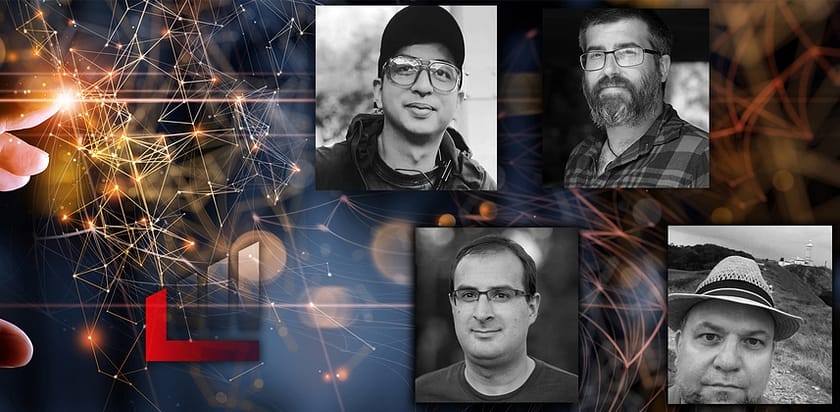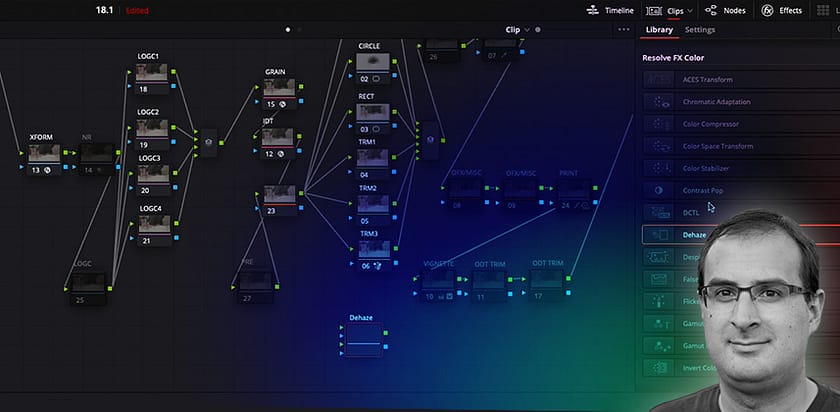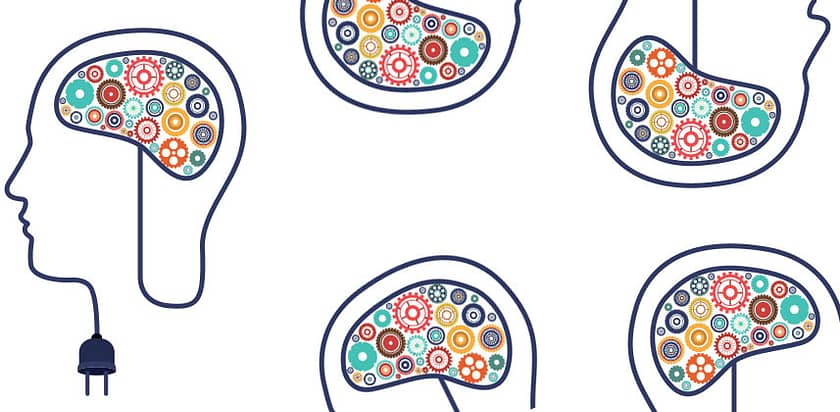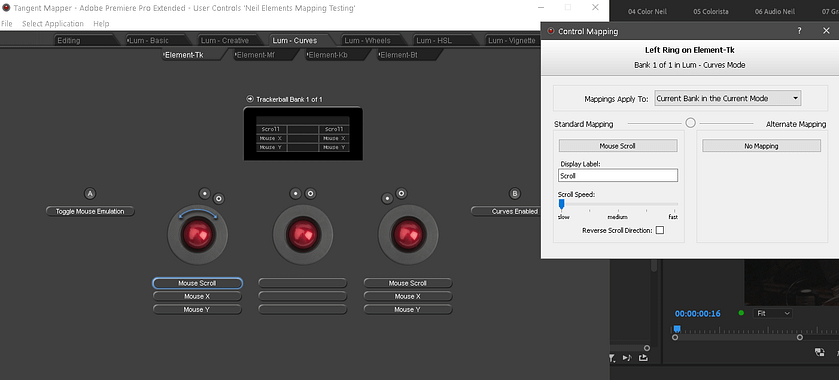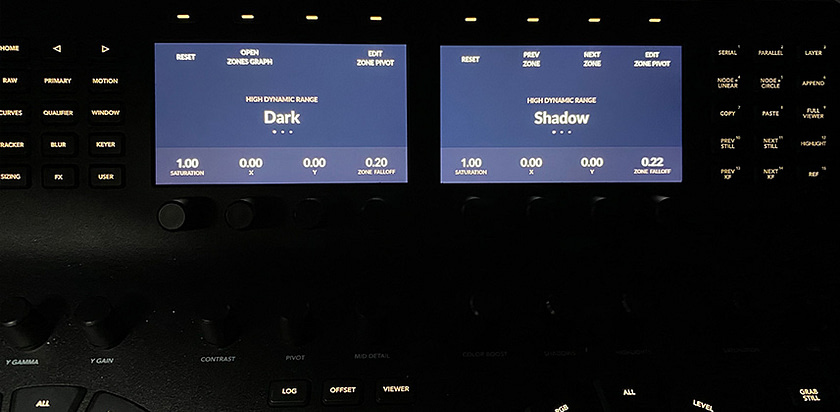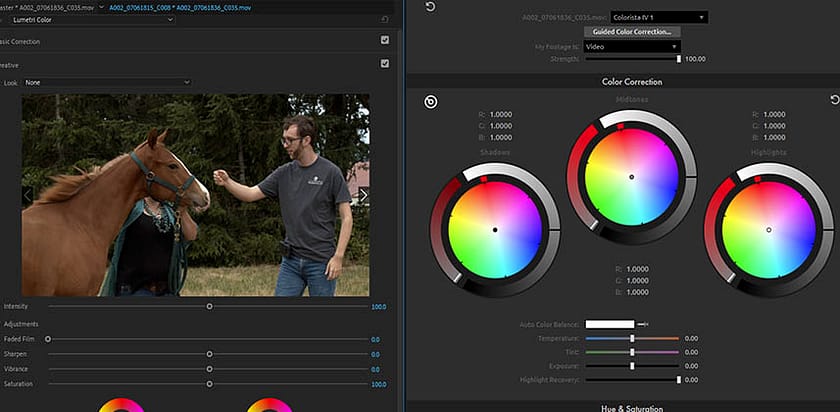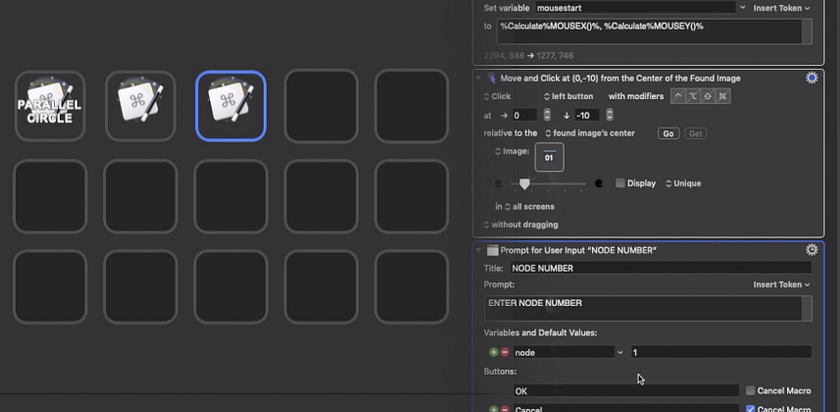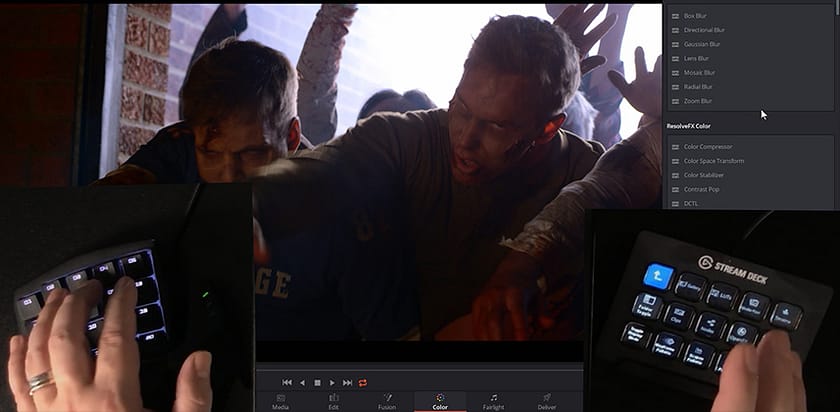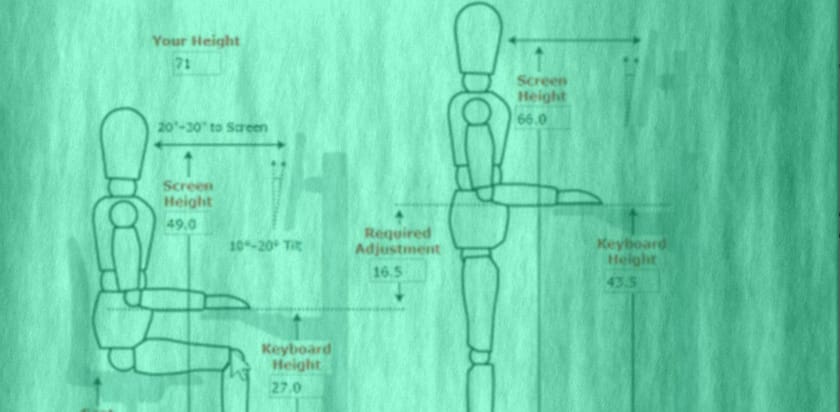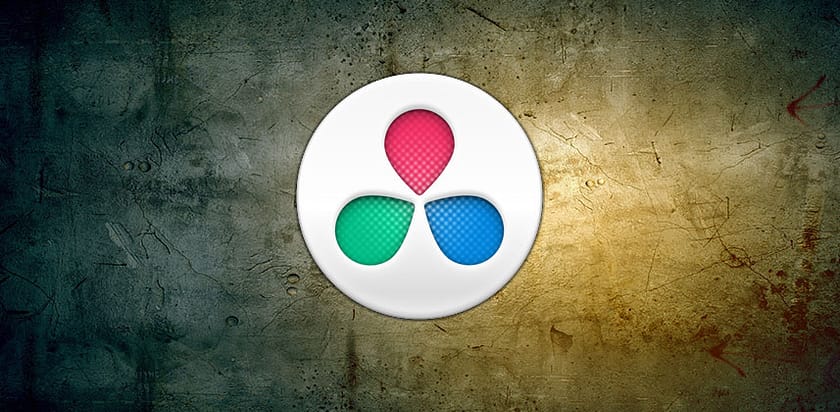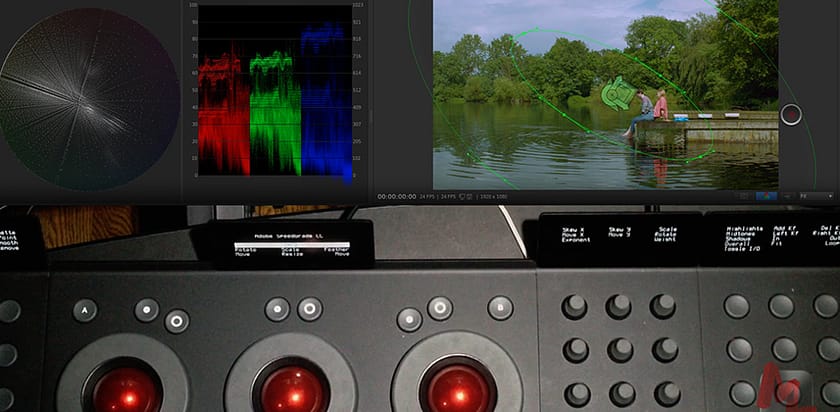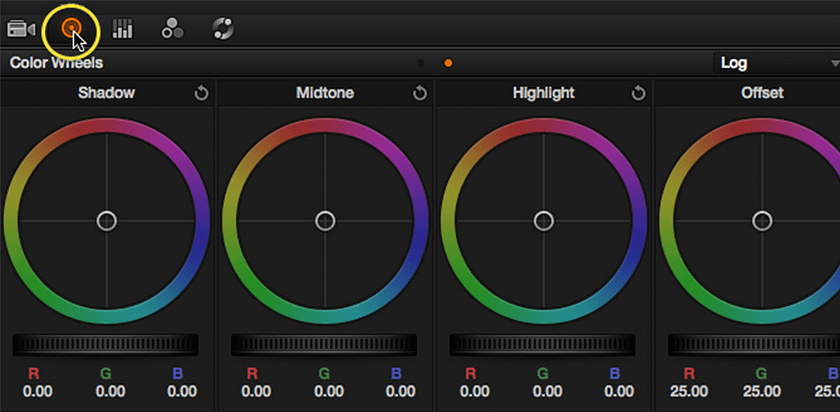Office Hours LIVE! Color pipelines, Gamma & Remote Live-Review
Our Contributors answer tough member questions on color management issues, mastering gamma, and affordable remote live review solutions.
Is The Mini Control Surface 'Breaking' HDR Palette Operations?
Learn how the Blackmagic Mini control surface is giving you the 'wrong' results on the HDR Palette if your not paying VERY close attention.
New Little Features Packing A Punch In DaVinci Resolve 18.1
DaVinci Resolve 18.1 is a feature-rich update. Colorist and finisher Joey D'Anna offers his list of impactful features - that aren't obvious.
Color Correction Gear Head - Stepping Into 2022 With New Hardware
Colorist Joey D'Anna shares his thoughts on adding the Elgato Stream Deck pedal and Xencelabs Quick Keys to his color grading suite.
Using A Blackmagic Color Panel Remotely - Resolve 17 Solves A Problem
Learn how to use Resolve 17's new remote panel capabilities for remote color grading that is secure, interactive, and color accurate.
Building A Custom Color Grading Toolkit in Premiere Pro
Learn how to massively expand the functionality of Premiere's Lumetri panel by custom-mapping multiple disparate controls with an external control surface.
Review - Controlling The HDR Palette With The Resolve Mini Panel
How does the DaVinci Resolve Mini control surface manage to control 7+ color wheels in the HDR Palette, with only 3 physical trackballs?
Moving To Baselight Fulltime
In July I started the proecess of moving to Baselight full time for my grading. As a 10 year Resolve veteran I need to let go of the past
A Review of Blackmagic's Editor Keyboard: 1 year later
Learn what a online editor and colorist thinks after spending a year working with the Blackmagic editor keyboard, full-time. Plus, his tips.
How Lumetri Differs From Resolve - And Why That Is A Good Thing
Learn how to use the flexibility of Adobe Premiere to overcome the limitations of its native color correction toolset using control surfaces.
Macros on MacOS - Switching from AutoHotKey to Keyboard Maestro
Learn how to use Keyboard Maestro and Stream Deck to supercharge your workflow in DaVinci Resolve on Mac with powerful macros.
Advanced vs. Mini Control Surface - Should I Sell The Advanced Panel?
Team Mixing Light discusses the Resolve Advanced Panel, compares it to the less costly Mini, and asks if the larger panel is worth keeping?
Updating A Color Grading Suite - 2 Years Later
Learn how I've evolved my grading suite in the past 2 years. I added new hardware and adjusted my layout to fit new, advanced workflows.
Speed Boosting The Resolve Mini Panel With Gaming Keypads
Are you looking for ideas on programming your El Gato Stream Deck or Razer Orbweaver to speed up color correcting? Get some tips about focusing your efforts to reduce 'mouse travel' - increasing your productivity.
One Year Later: A Video Review of the Resolve Mini Control Surface
In this 'Resolve Mini' control surface Video Review, see several exciting features in action - plus a bug that confuses things.
A Month Later: Team Mixing Light's Take On NAB 2018
It's been a little over a month since NAB 2018. We discuss what we saw including Resolve 15, new HDR monitoring, control surfaces and more.
Getting To Know Dolby Vision Part 2: Delivering To non-HDR Televisions
In part 2 of our Dolby Vision series you learn more about suite setup. Then you dive into using the Dolby Vision trim controls (in DaVinci Resolve) for Standard Dynamic Range TVs. Plus, Dolby Vision 'mezzanine' file creation.
Learn How to Start Scripting El Gato's Stream Deck Using Autohotkey
The Elgato Stream Deck is a powerful control surface add-on for colorists, especially when paired with autohotkey. In this insight, learn to take that functionality to the next level with advanced scripts and workflow examples.
Design Essentials: Another Perspective On Suite Design
In this Insight, Joey D'Anna shares some of what went into the design of his color suite, why he loves Aeron chairs, TBC consoles and more!
Choosing Between ACES Or RCM? Plus, Control Surface Sensitivity.
The Team fields a member question about how we set up the sensitivity of our colorist control surfaces? How do we decide?
How to Design an Ergonomic Desk for Editing and Color Correction
As creative professionals working in post production, you are tied to your chair and desk. This Insight shares the fundamentals of healthy workspace design.
How much faster can you color correct with a colorist control surface?
Are you wondering about buying a Color Correction Control Surface? This article explains the benefits - following one colorist making the transition.
DaVinci Resolve Advanced Panel - Scroll Mode
Using Scroll Mode in DaVinci Resolve is a quick and effortless way to audition grades for your current shot by loading grades
DaVinci Resolve 14: First Look
In this Insight, we take a look at some of the compelling new features in DaVinci Resolve 14 including OFX, performance and editing improvements.
Color Correction Gear Head: Review of the Resolve Mini Control Panel
In this installment of Color Correction Gear Head veteran colorist Marc Wielage provides his impressions of the new Resolve Mini Control Panel.
First Look: Getting To Know the Resolve Mini Control Surface
In this special edition of the Color Correction Gear Head series, we welcome Joey D'Anna & his review of the Resolve Mini Panel.
Colorist Podcast Episode 010
In this edition of the Colorist podcast Josh talk to the famed Warren Eagles from the International Colorist Academy.
Colorist Podcast Episode 09
In this episode of the colorist podcast, Josh talks to Technicolor senior colorist Peter Doyle about his amazing career & many other subjects
An Overview of the Logitech G13 Gaming Keypad For Use By Colorists
Get an overview of how the Logitech G13 Gaming keypad works - with ideas on how it can speed up your video post-production workflow.
First Look: Using Color Finale Pro and the Tangent Ripple in FCPx
First Look: How to use the Color Finale Pro plugin with a Tangent Ripple in FCPX for a professional grading workflow.
Getting To Know The DaVinci Resolve Control Panel - An Overview
The DaVinci Resolve Control Panel gives you the most hands-on control of Resolve. In this Insight, learn about the design & functionality.
Color Correction Math in DaVinci Resolve: Control Surface vs. Mouse
Does the color correction math in DaVinci Resolve change depending if you're using a mouse versus using a colorist control surface?
Hands On the Tangent Ripple Colorist Control Surface and Tangent HUD
A hands-on overview of the most affordable color correction control surface on the market today—the Tangent Ripple.
Colorist Podcast: Episode 3
In Episode 3 of the Colorist Podcast Josh talks to well-known finishing artist & colorist Gray Marshall from Technicolor L.A. about his work.
Color Correction Gear Head: August 2016 Edition
In this Color Correction Gear Head, Robbie takes a look at the zBook Studio From HP, the GeChic 1303i monitor, Tangent Ripple & CineXtools
How to Optimize Tangent Control Surfaces for Premiere Pro CC
Learn how to optimize Tangent Control Surfaces for Premiere Pro with the Tangent Mapper—and massively speed up using Lumetri color effect.
Hands On the Tangent Element and Premiere Pro CC 2015.3
The first Creative Cloud update in 2016 has given us integration between the Tangent Element and Premiere Pro. This video shows it in action.
Color Correction Ergonomics - Working Faster and Comfortably
If you're looking to improve your color correction ergonomics for your editing or color correction suite - this post has some ideas for you.
Christmas Clean Up: Refresh Your System
In this Insight Dan explores some things to think about when it comes to doing a refresh of your system.
Optimizing X-Keys With A Colorist Control Surface
Learn how to maximize your color correction speed if you're using a Tangent Element or Avid Color by optimizing X-Keys, a low cost USB hardware add-on.
Anatomy Of A Grading Suite: Additional Technical Setup
In the last installment of the 3 part series learn about computer setup, control surfaces, GPU expanders & other key accessories for a suite
Setting Up X-Keys: A Control Surface Companion
In this video, contributor Josh Petok shows how to setup the X-Keys XK-24. It's a perfect companion to many colorist control surfaces.
The Tangent Element In SpeedGrade & Good Skin Tone
In this episode of From The Mailbag, we discuss using the Tangent Element In Adobe SpeedGrade & what goes into getting good skin tone.
Using the Tangent Element with DaVinci Resolve 10
This video tutorial is an overview of the integration between Tangent Element with DaVinci Resolve, focusing on new features in Resolve 10.
Using the Tangent Element with SpeedGrade CC
Why do professional video colorists love controls surfaces? Watch the Tangent Element with SpeedGrade CC highlighting a few advantages.
Tangent Element Control Surface: Getting Started
Learn about the Tangent Element colorist control surface and see how one professional colorist sets it up in his color correction suite.
How to Create a Custom Log Grading Keyboard Shortcut
In Davinci Resolve, learn how to create a custom Log Grading keyboard shortcut - giving quick access to this 3-Way Color Correction panel.
Tangent Element: Unboxing & Visual Comparisons to Other Color Surfaces
If you're in the market for a colorist control surface then see how the Tangent Element ships - and how it physically compares to two of its competitors.