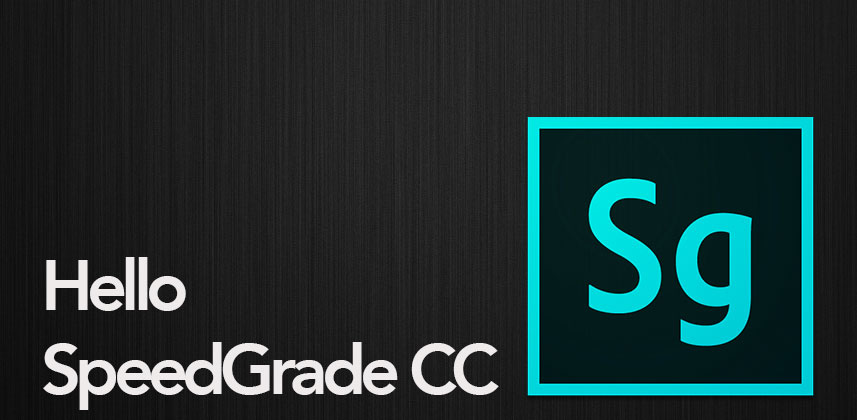
Hello SpeedGrade CC
Robbie Carman
Goodbye Creative Suite, Hello Creative Cloud
Version numbers are dead, long live CC
Adobe Announces Creative Cloud Apps
Today was a big day for Adobe with the official release of the next generation of their creative applications at the annual Adobe Max Conference. Probably the biggest bit of news (and it’s been rumored for a while) is that this release is all about the Creative Cloud – no longer can you buy a boxed version of an application or bundle of applications like Creative Suite Production Premium.
Box Sales Are Dead
To get the latest and greatest Adobe tools you need to become a Creative Cloud member, which is actually a really good deal considering it includes nearly the entire Adobe universe of software.
On the slightly confusing side—all applications will drop their version number.
There is no Creative Suite 6 or Creative Suite 7. Instead, all Adobe apps will use the CC moniker. CC being short for: Creative Cloud. Since every app is now part of the cloud, you always have access (if you’re a member) to the most recent version of each app.
This also makes it really easy for Adobe to roll out new features on a continual basis as different apps are on differing development cycles. You can get your hands on the latest apps starting June 17th 2013.
Introducing Adobe SpeedGrade CC
On the color correction side of things, Adobe has released SpeedGrade CC – the next version of their professional level color correction and grading application.
In this post, I’m sharing what I think are the top new features in SpeedGrade CC plus I’ve embedded a few videos on some of these features that Adobe recently asked Mixing Light to produce for Adobe TV (that’s cool, right?).
1. Creative Cloud – It’s true that SpeedGrade has been a part of the Creative Cloud for a while now, but as I mentioned, Creative Cloud is now the only way you can get your hands on SpeedGrade CC and other Adobe creative tools. Depending on the app, there are cool extra cloud-only features for things like Sync Settings that let you take your preferences and always have them with you where ever you go. This is a feature supported by SpeedGradeCC.
2. Redesigned User Interface – By far the biggest part of this release is the redesigned interface. Nearly every part of the interface has been updated and enhanced. From the monitor that dynamically scales as you adjust other parts of the interface, to the Continuity Checker that lets you use a 2-up or 3-up view to compare shots, to new scope layouts to small touches like mask and annotation integration directly on the Look tab.
This last point is important. Unlike SpeedGrade CS6 where you might find yourself bouncing between different tabs to get at controls to refine a mask for example – in SpeedGrade CC many tools have been streamlined to allow you to work more efficiently.
Premier Pro users will also find SpeedGrade CC feels more familiar – and more like an Adobe product. And to be honest – SpeedGrade CC just feels faster.
Here is a video I did for Adobe.tv showing the new scope layouts and the new luma only waveform:
3. Improved Workflow Integration – Probably my new favorite feature is the new/improved Look Manager. Look Manager allows you to store and then access saved grades or what SpeedGrade calls “looks”.
In previous versions, the Look Manager was a little difficult to work with but now you have flexible layouts and an integrated file tree for quickly saving your Look files to multiple locations on your system. But that’s not the big news.
The big news is Premiere Pro has a new effect called the Lumetri Effect. What’s the big deal?
After saving a SpeedGrade look in Look Manager, Premiere Pro can access SpeedGrade looks and apply them directly to clips in real time! Even more impressive – this isn’t a simple LUT that can’t handle masks or vignettes – when you apply the effect your accessing the power of the SpeedGrade Lumetri Deep Color Engine (not an approximation or dumbed down version of the Look).
While you can’t access any of the parameters of the look within Premiere Pro you do get real-time playback using the exact same color science as if you were playing the footage back in SpeedGrade. I don’t know about you, but this is big. And I have to think this is just the beginning of the integration we’ve all been waiting for between Premiere Pro and SpeedGrade. Personally, I’d like to have seen this integration gone further – but this is a great starting point.
How precisely does this work? Here is my Adobe.tv video demoing the new Look Manager as well as the Lumetri Effect in Premiere Pro:
4. Shot Matcher – I’m not usually one for automatic anything, but I have to say, Shot Matcher in SpeedGrade CC is pretty darn good! By using two playheads (what is now referred to as the Continuity Checker) you can automatically match the look of one shot to another shot in your project.
Sounds too good to be true, right? Well, it won’t work in all situations, and won’t work miracles on very disparate shots, but in my experience, it works well on matching subtle differences that normally would take a you while to match manually. Also, after matching a shot you can always go back in and refine it more with manual corrections if you choose -just keep in mind there is no direct access to the settings or corrections that SpeedGrade used to make the match other then a match layer being created.
Here is a video I did showing the essentials of Shot Matcher:
5. Mercury Transmit – YES! One of the major things that was holding back many pro users from using SpeedGrade was the lack of 3rd party Video I/O support. Previously, to get SDI out, you had to be on a PC and you had to be using a rather pricy NVIDIA SDI daughter card (married to a GPU like a Quadro 5000/6000).
Now in SpeedGrade CC, Mercury Transmit is built in so you can use 3rd party I/O devices like those from AJA and Matrox. Be sure to check the SpeedGrade CC tech specs page when its available on Adobe.com for info on supported devices as every card or device is not supported and some 3rd party devices like BlackMagic DeckLink cards do not work at this time.
6. Lumetri Deep Color Engine – Not new per se, but still powerful and now being spread to other applications, the 32-bit floating point precision of the Lumetri Deep Color Engine is Adobe’s marketing term for the underlying color processing of SpeedGrade. As mentioned earlier, SpeedGrade’s precise color science is being integrated into other Adobe video tools like Premiere Pro and After Effects. My feeling is, it’s only a matter of time before your grades can be applied and rendered in any Adobe video tool.
7. Film Stock Emulations – Developed by the SpeedGrade team, you can find the new Film Stock Emulations by adding a custom look layer, choosing to add a LUT and then picking from several classic Kodak and Fuji film stocks.
In know, it sounds gimmicky, but I don’t think these LUTs are a gimmick. These seem to be very high-quality LUTs that really do add character to shots, and when integrated into your overall grade they can add a nice stylistic flair.
8. Improved Layer Based Grading – SpeedGrade uses layers to create grades. And how Layers work have been improved in SpeedGrade CC.
First, you can actually rename a layer making it easy to stay organized. Second, mask controls and SpeedGrade’s unique annotations are now directly integrated on to the Look tab instead of on separate tabs—drastically speeding up your grading (pun intended).
Here is the video I did for Adobe.tv showing grading with masks, the new mask controls area as well as renaming layers:
9. Snapshot Browser – The best way to think of the Snapshot Browser is as a still store. You can save stills of graded shots in your project and use those to compare to other shots. You can also use snapshots to invoke the Shot Matcher for (you guessed it) quickly matching shots. And finally, SpeedGrade can import stills as Targa Files (TGA) from tools like Photoshop to use as inspiration or for matching.
Here is the Adobe.tv demo I did showing the highlights of the new Snapshot Browser in SpeedGrade CC:
10. More Control Surface Support – The Tangent Element is a beautiful and powerful control surface. SpeedGrade CC now supports the Element as well as the Wave and CP 200. I have to say I LOVE the mappings for SpeedGrade on the Element including the ability to adjust mask properties directly with the trackballs and contrast rings.
Over the coming weeks we’ll have more on SpeedGrade CC on the blog but mostly in the members-only Insights Library.
If you’re not a member of Mixing Light and want full access to those SpeedGrade CC articles be sure to sign up (BTW, our initial Launch pricing ends May 15… so don’t wait)!
-Robbie
Comments
9 thoughts on “Hello SpeedGrade CC”
Leave a Reply
You must be logged in to post a comment.



Cool stuff Robbie thanks!
About the auto match demo (clip #4): What I didn’t understand is how two shots can be considered matched, when the first one has a ‘film emulsion’ lut on it and the second one doesn’t. Are you trying to say that the auto match function includes that lut automatically? If that’s the case, will it then also include windows for example?
Hey Pepijn – its a great question and sorry its taken me so long to get back to you! So when SpeedGrade does the match it doesn’t create duplicate of the layers from the clip your matching from i.e. the LUT a Mask etc. What it does is applies a new match layer that doesn’t actually have any controls.So if I understand your question right – your correct its not matching the exact corrections and number of layers. I’m not quite sure what’s going on behind the scenes but it seems to me that the auto match layer is almost like a LUT on its own. In other words, instantaneously a LUT is being made from the shot your matching from and applied to the new shot. So if you have say darkened the out side of mask the look of that correction will come over but the actual mask controls won’t.
Robbie – I think Pepijn is wondering if the automatch will also automatch (and apply) vignettes or even other speciality secondary corrections (even if the result of the automatch has no controls)? Which I think would make it a feature unique to Speedgrade.
yes essentially because those items (brightness, contrast) appear to be baked into the match. My above example about darkening the outside of mask for example. I haven’t tried a key I will try that out and see what happens
Thanks for answering this guys. I totally forgot I posted the question and didn’t get any notification about your replies.
The way you (Robbie) describe Speedgrade’s automatch is indeed unique. Especially if the vignetting of a vignette get’s copied as well. But it also calls for clever in that respect, because everything gets ‘baked’ in, which isn’t always what you want. The same vignette example applies here, cause you might wanna be able to shape that vignette customized to the shot your applieing it to.
Hey Pepijn – same thing happend to me! In your Disqus preferences you can turn on notifications.
You’re right there are a lot of times where you don’t want things “baked in” in those situations saving a .look and then applying that to the new shot and tweaking is going to be the better way to go.
Also, I need to clarify the issue with Masks. In my initial tests it did appear that the outside darkening of a mask was coming over. But I decided to get a little more extreme about it – I darkened the outside to black so the shot had a little bit of monocular effect. Went to another shot and matched back to the one with blacked out outside. What came over was clearly darker on the outside edges but not black like the shot I was matching from.
So I apologize it appears that is not 100% as I’ve said. I’ve written the SpeedGrade dev team for more details and will report back
Hey Robbie. Great walk through. I’m also interested in the auto match. For me what you demo’d wasn’t a great test as the 2 shots were similar enough that just pasting the same grade onto the 2nd shot would have got you there too. I’d like to know how you’ve found it say on a reverse angle shot outside with differing lighting conditions. Is it really any good? Is it an auto-colourist? If the answer is yes I’d seriously consider moving to speedgrade and using this as a pre-grade pass.
Hi Michael –
First, sorry for the delay in getting back to you. We had an issue with our comment system (read Robbie had an issue!) I hear you the shots were similar but in reality the grade paste didn’t do it either. When I really graded the video it was a bit of pain to the different angles matching perfectly. But I do hear what your saying.
In the next week or so I’ll do a blog post with some more difficult matches and see what you think.
In my opinion its good – but not auto colorist. I’ve found that depending on what frame your on even to match from has an impact on the match itself. It won’t work miracles but what Adobe has been saying and I agree with is it will match for subtle differences in shots.