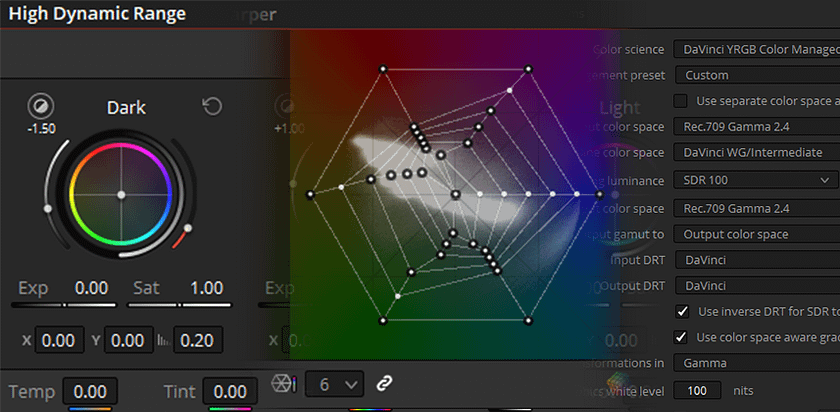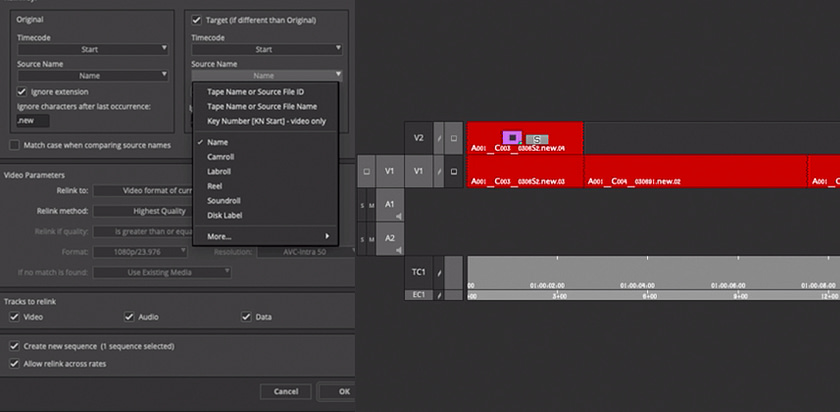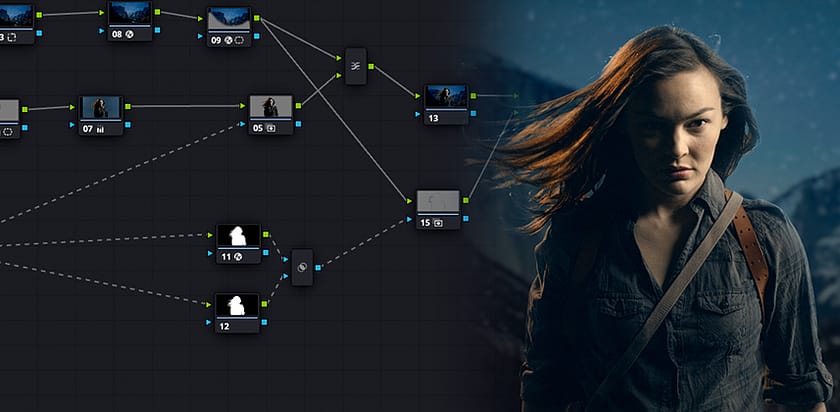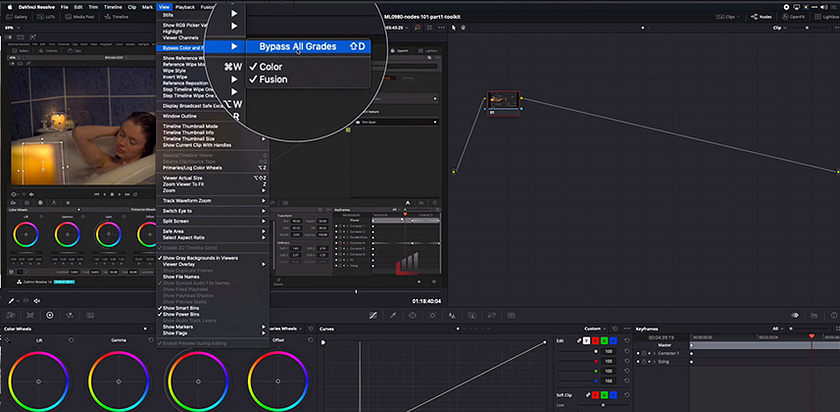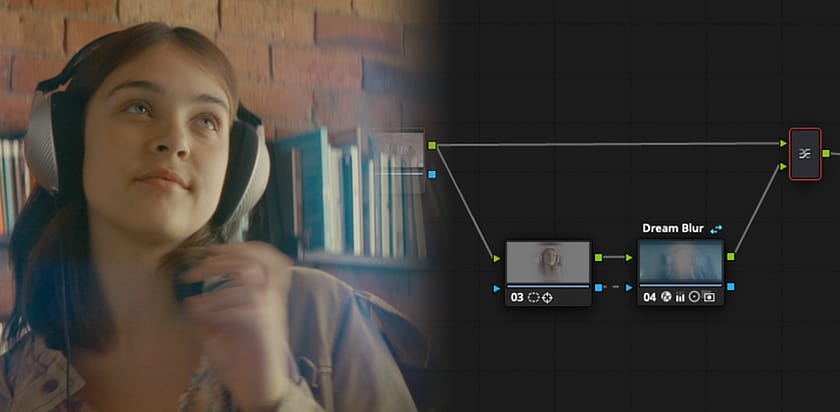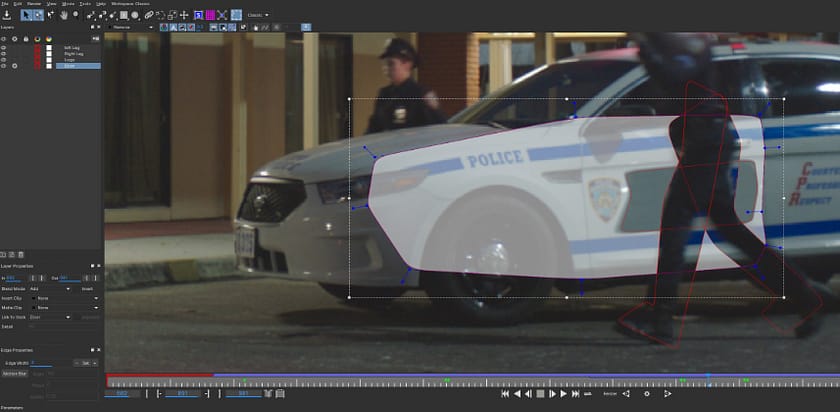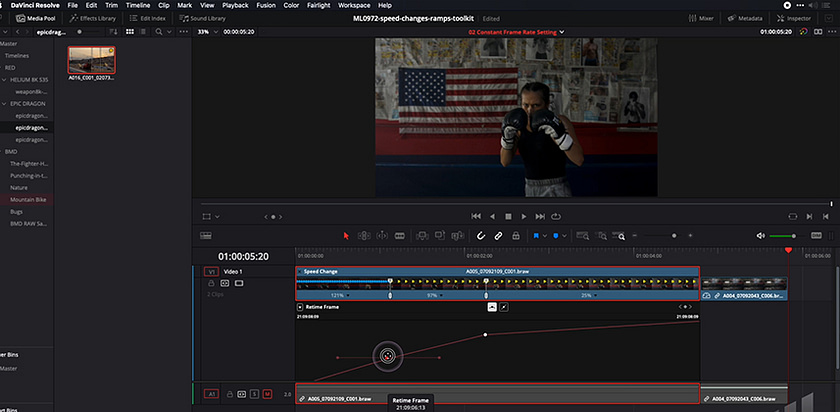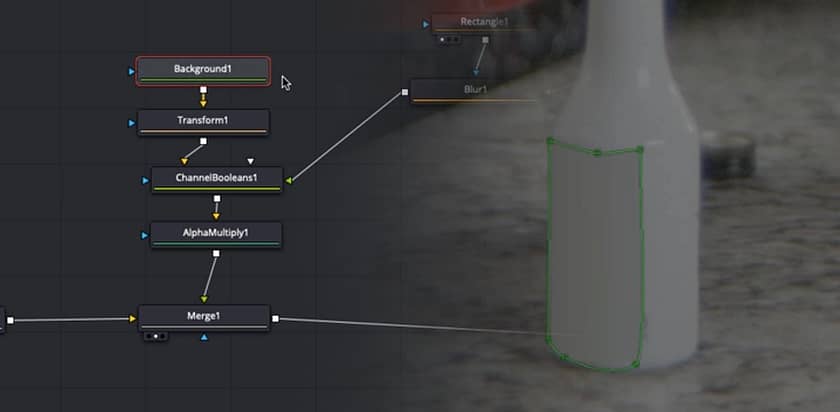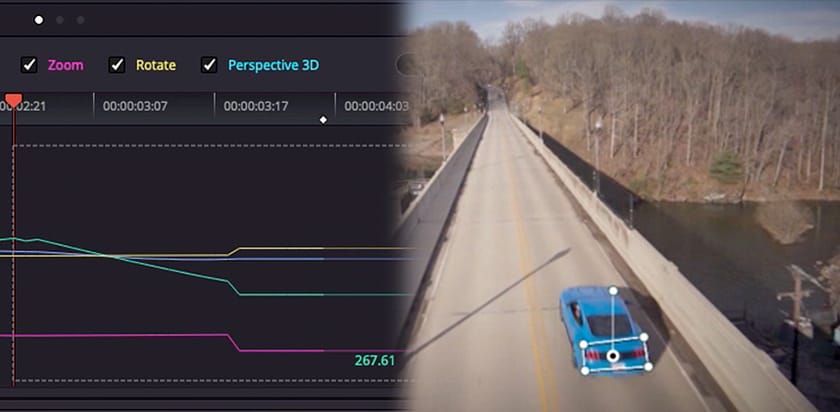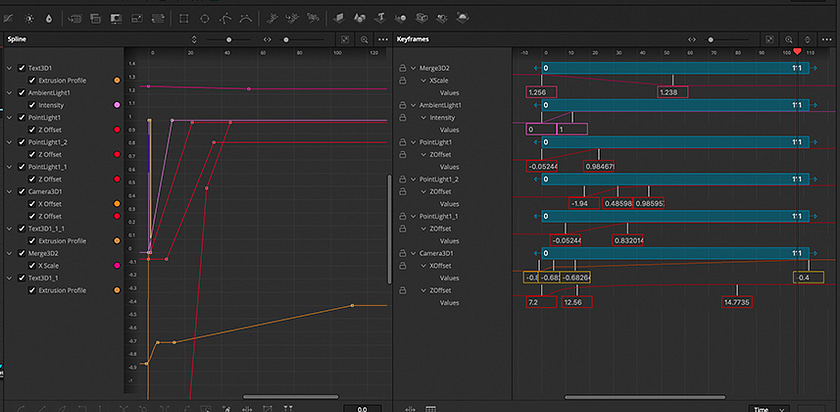Resolve 17: First Impressions And Favorite Features
Resolve 17 Public Beta is here and it is a huge release! Colorist Joey D'Anna points you to his favorite new features, updates, improvements.
Mailbag Live & Revisiting Why Does It Look Different On Export?
Team Mixing Light announces an upcoming new website feature & the Team revisits the issue of exports looking 'wrong'.
Advanced Avid Round-tripping: Relinking Resolve Renders In Avid Without Losing Avid Effects
Learn an advanced workflow for round-tripping between Avid and Resolve, while maintaining effects and online work done inside Avid.
Moving Bits and Bytes - Facility Networking Made Easier
Learn to use VLANs, link aggregation and more to manage high performance networks for post production, using Ubiquiti products.
Using Fusion's 3D Camera Tracker for Patching and Object Placement
Learn how to insert 3D objects or paint out defects in videos with a moving camera using DaVinci Resolve Fusion's 3D Camera Tracker.
Node Tree Compositing: Building A Green Screen Shot In One Node Tree
In this Insight, Joey D'Anna shows you how he uses the DaVinci Resolve color page node tree to build great looking green screen composites.
Working With Reference Images Part 3: Building The Look
Cullen shows how to put the analysis of reference images + analysis of shots on the timeline together to create a cohesive, matching look.
Review - The OWC ThunderBay Flex 8 Workflow Supercharger
Get a hands-on look at OWC's direct-attached Thunderbolt-3 RAID chassis. Plus, (3) configuration ideas for post production professionals.
Nodes 101 – Mastering DaVinci Resolve’s Serial Node
Do the nodes in DaVinci Resolve's Color Page confuse you? In Part 1, learn how to think about using nodes with this intro to the Serial Node.
Moving To Baselight Fulltime
In July I started the proecess of moving to Baselight full time for my grading. As a 10 year Resolve veteran I need to let go of the past
Combining Group Grades With Shared Nodes While Avoiding The Pitfalls
In Part 2 of this advanced workflow series, learn how you can use Shared Nodes inside Group Grades for quick & easy revisions down the road.
Using Playheads - Working Faster In DaVinci Resolve's Color Page
Learn how to accelerate your color grading in DaVinci Resolve's Color Page by using multiple Playheads to quickly navigate the timeline.
Using the Mocha Pro OFX Plugin in DaVinci Resolve Fusion
See the MochaPro OpenFX plugin in action to track and remove a logo on a car door - and finish / refine the composite in Fusion.
Combining Shared Nodes and Group Grades in DaVinci Resolve
Applying the one color grade to multiple shots is easier with Resolve's Groups or with Shared nodes. Learn how to combine the two approaches.
Creating And Modifying Speed Effects in Davinci Resolve
Learn how to fix frame rate problems and create both constant- and variable-rate speed effects (and image processing options they enable).
Better Blurring In DaVinci Resolve: Part 2
In the second part of his series on better blurring, Joey jumps into Fusion to explore its powerful capabilities to create natural-looking blurs.
Working With Reference Images: Evaluating Camera Source Footage
In Part 2 learn how you can evaluate the source footage on your timeline to answer: Is this footage a good match for our references?
Better Blurring In Davinci Resolve: Part 1
In this Insight, Joey D'Anna shows you how to take simple blurs to the next level on the DaVinci Resolve Color Page
The Fundamentals of DaVinci Resolve's Gallery and Memories
Learn how to use Resolve's Gallery for comparing and sharing color corrections or nodes between different shots.
Working With Reference Images: Part 1
In part 1 of a new series, learn the essentials of how to interpret and read references for contrast, tonality, and other key factors.
Advanced Keyframe Editing in Fusion
Learn powerful keyframe editing techniques in DaVinci Resolve's Fusion page, using the built-in spline and keyframe editors.