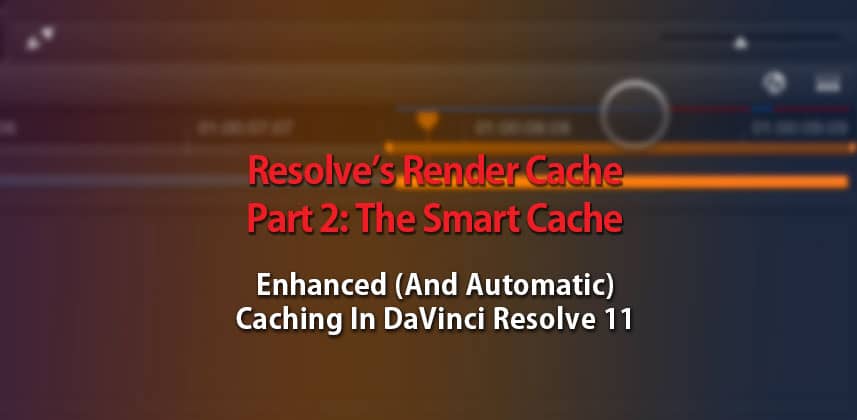| Series |
|---|
In part one of this series, we took a look at the new and immensely powerful render cache functionality in Resolve 11. Of all the new features in Resolve 11, the Render Cache is probably my favorite as it allows you to work in real-time on high-resolution media, or with very complicated node trees – even on aging computer systems – That’s HUGE!
The render cache allows you to pre-render a shot to disk to achieve real-time playback when a shot won’t playback in real-time because of hardware limitations, or because you’re just doing an insanely complicated grade on 6k stereo footage!
In Part 1, we explored manually adding a clip to the render cache. By allowing you to choose which clip(s) get added to the render cache you have total control over the processing of your clips.
However there is something really important to consider: Do you really need to render the entire node tree to get real-time playback?
In many situations the answer is no! Often, it’s one or two elements of a grade that can push your system over the edge of native real-time performance.
For example, maybe you are using a lot of temporal noise reduction on high-resolution media, or perhaps you have Raw footage and high-quality debayering is slowing down your system, or maybe you’re using an OFX plug-in that’s really GPU/CPU intensive.
In all of those situations, you may get less than real-time performance and it’s not your normal grading that’s the issue, it’s system-intensive tasks.
Enter Smart Caching in DaVinci Resolve 11.
Instead of caching every node and the entire shot on a whole – smart caching is well…smart! Once enabled Resolve will decide what it can and cannot do it real-time and cache only those corrections, elements or nodes that traditionally slow down playback.
In this Insight, I want to break down how I use the smart render cache and show you the power of this new feature.
Cache Your Raw Debayering
Let’s face it – one of the most system-intensive processes in Resolve is Raw debayering – especially at high resolutions like 4k, 5k, and 6k.
If you’ve ever worked with RED Raw files and wanted to get full res premium debayering quality but didn’t have a RED Rocket card or a very beefy GPU(s) you know that your real-time performance suffered – big time.
I work on a lot of projects that use Raw footage but I don’t have an unlimited budget for tons of GPUs, Dual 12 Core processors or a dedicated debayering card. So for years, I’ve been longing for another solution.
Smart Caching is that solution!
In a node tree, I’ll often use the first node to develop a Raw shot. Now with Smart cache enabled Resolve automatically renders out the initial debarring, using the settings I’ve set for each shot – and if I enable ‘background rendered’, idle time becomes render time! Very useful on long-form projects.
This allows me to never worry about CAN I? Instead, I JUST DO IT!
Member Content
Sorry... the rest of this content is for members only. You'll need to login or Join Now to continue (we hope you do!).
Need more information about our memberships? Click to learn more.
Membership optionsMember Login