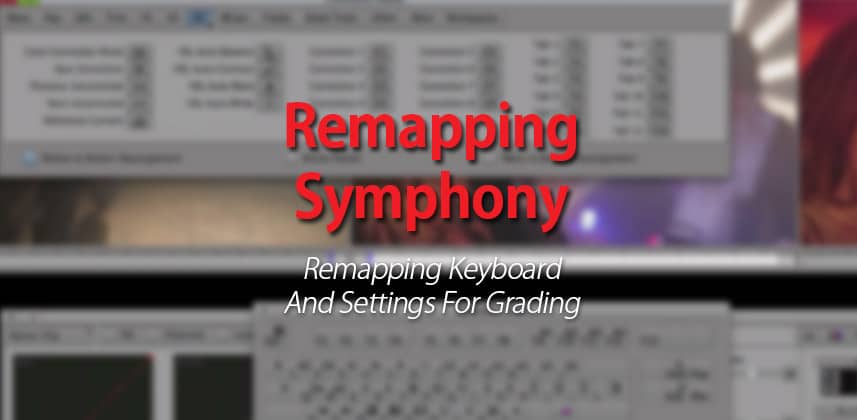| Series |
|---|
The key to being fast in Avid Symphony is mastering the keyboard and interface. The benefit of working in Avid is that you can customize Avid to work the way you want Avid to work.
In this Insights Article, I’ll show you how to set up a custom keyboard and settings specifically tuned for color grading. And then, when you put your editing hat back on and are done color correcting, Avid will function as you normally expect.
– Josh
Member Content
Sorry... the rest of this content is for members only. You'll need to login or Join Now to continue (we hope you do!).
Need more information about our memberships? Click to learn more.
Membership optionsMember Login