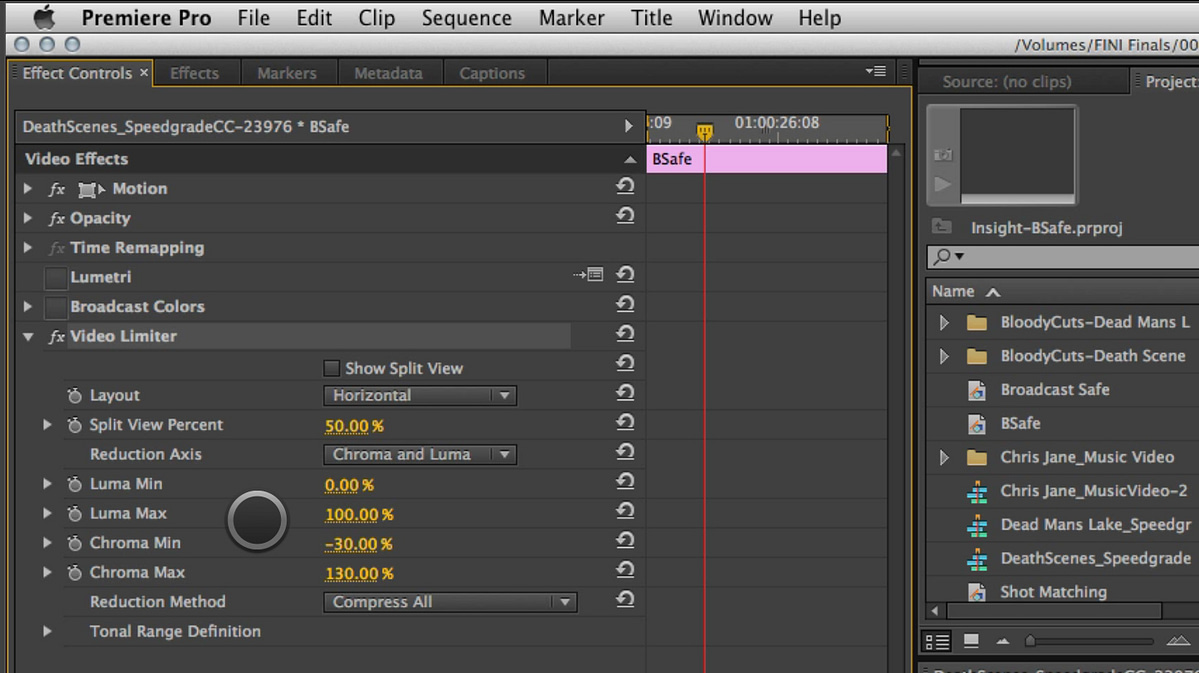| Series |
|---|
Part 2: Legalizing Video Levels in Premiere Pro CC
Welcome to Part 2 of this series on Legalizing Video. In Part 1 we looked at the video legalizing tools available to us in SpeedGrade CC—and why, at this time, I’m not a huge fan of the fxLegalize filters.
In this Insight I’ll take a look at the two main ‘legalize’ filters available in Premiere Pro CC – since you can always apply those filters to a top-level Adjustment Layer.
‘Broadcast Colors’ vs. ‘Video Limiter’
Broadcast Colors and Video Limiter are the two main filters we can use to help us control Luma and Chroma levels that exceed broadcast specifications. Both enable Luma and Chroma limiting – but only one of them I’d trust with my color graded timelines. You’ll see why in the accompanying video.
Legalizing in Software vs Legalizing in Hardware
In Part 1 I made a big deal about not trusting ANY software-based legalizing solutions. In this Insight I’ll explain why not and what I DO use when preparing for delivery to a Broadcast outlet.
Coming Soon in this Series
Now that Team MixingLight has finally gotten to this important topic, we’re not stopping with Parts 1 and 2. Robbie Carman has an upcoming Insight on how to properly set up the Harris DL 860 Legalizer box based on the specific specifications of the network you’re preparing to deliver.
I’ll start covering how you can build your DIY video legalizers as part of a 3-Layered Approach for ensuring broadcast legal images (which you should implement even if you never ever deliver for broadcast). And I’ll be covering this both in SpeedGrade CC and DaVinci Resolve (including how to use Resolve’s Hard / Soft Clips).
Questions or Comments?
As we embark on this large topic – now is the perfect time to ask your questions and get the clarifications you need, so you can be a trusted resource for any client that wants great looking images. Use the Comments or – if you prefer a more private option – use the Contact Us form.
Member Content
Sorry... the rest of this content is for members only. You'll need to login or Join Now to continue (we hope you do!).
Need more information about our memberships? Click to learn more.
Membership optionsMember Login